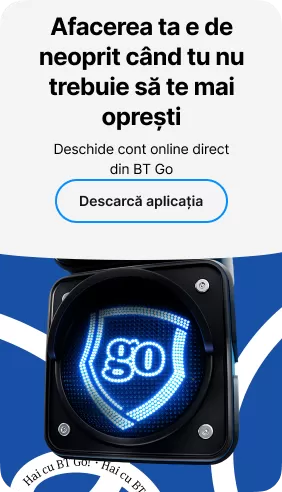How do I send money via BT Pay?
You can transfer money via BT Pay to another BT Pay to another BT individual customer by following these steps:
- Choose "Transfer Money" from the app;
- Select the person you want to send money to from your phonebook;
- Enter the amount of money to send and the transaction details;
- You agree and confirm the transaction and the commission;
Enter the app PIN or confirm with your phone biometrics and that's it! If you'd like to find out how to send money to a BT non-customer who's an individual, see also "How do I transfer money to an IBAN account via BT Pay?". We've explained the steps there too. 😊
Beneficiary: Is notified by an SMS about the amount pending to be cashed. The SMS is sent to the phone number you select. The SMS contains a link that:
➤⠀If the recipient is also using BT Pay (the app is installed on the device with the phone number on which the SMS was received), it will open the transfer in the app menu;
➤⠀If the beneficiary is not using BT Pay (and therefore the app is not installed on their phone), the link received via SMS directs them to Google Play, App Store or Huawei AppGallery, where they can download the app.Once the app is installed and the registered user/card enrolled, accessing the link will open the transfer operation and the beneficiary will see the transaction details.
The beneficiary can:
➤⠀Accept the operation, in which case the bank transaction (cashing out) is carried out. In this case, the user will choose the card on which he/she wants to cash out the amount of money;
➤➤⠀Let the transfer expire.Initiator:As the initiator of the transaction (payer) you will be notified by a notification sent to the phone from which you initiated the transaction
➤⠀If the payee does not successfully install the app or is not a BT customer (who can also benefit from and use BT Pay), the payment transaction is not honored and the transfer expires in 48h, at which point the money is returned to your account;
➤⠀If you want to cancel the transaction, you can do so before the beneficiary of the transaction accepts it.