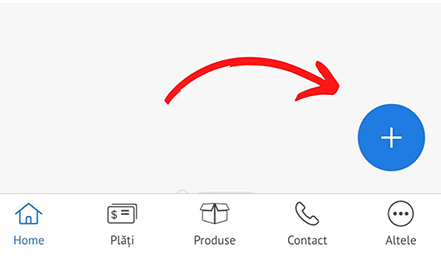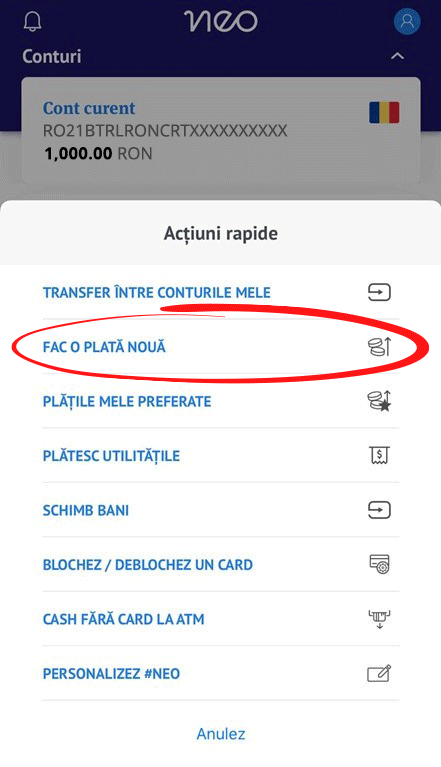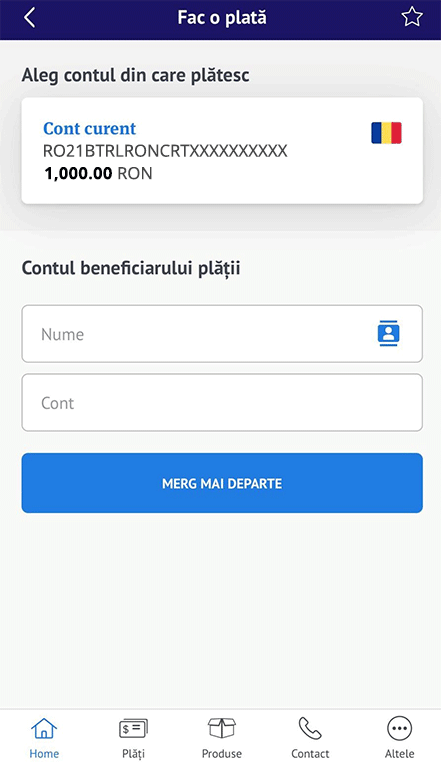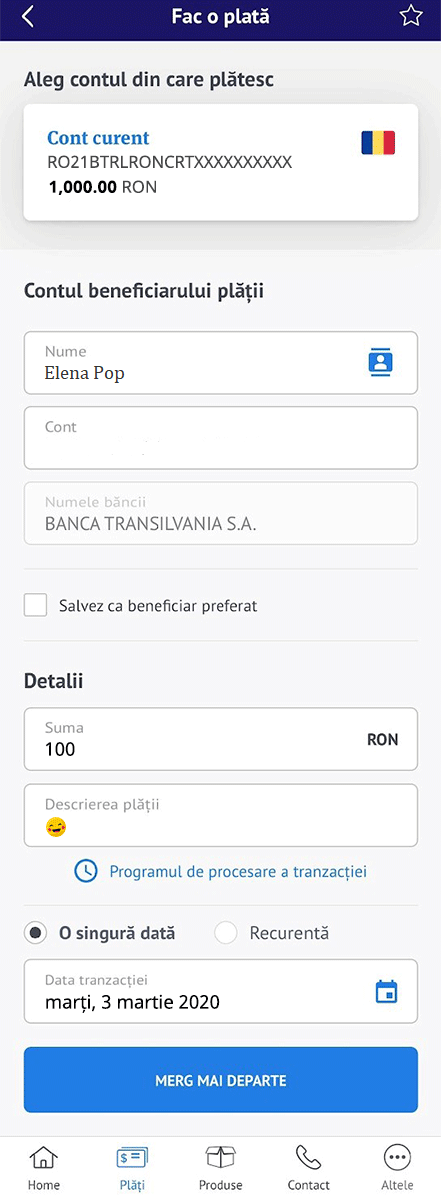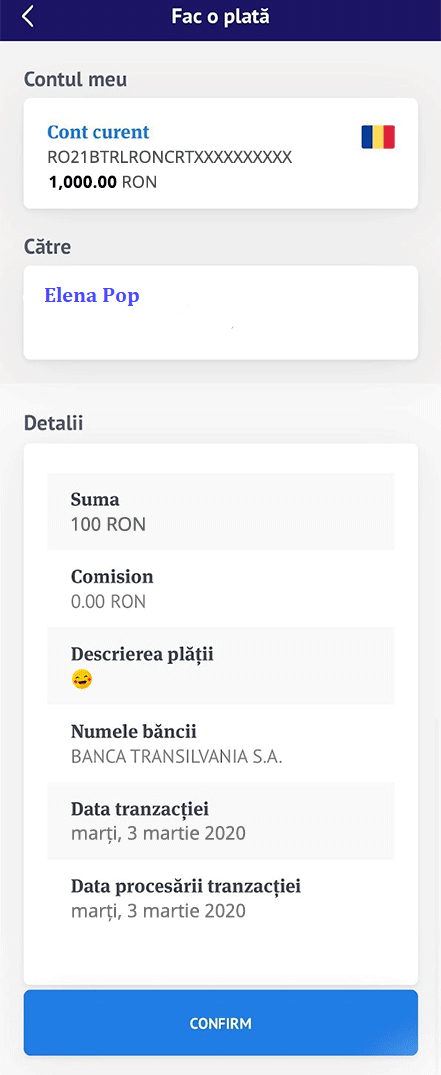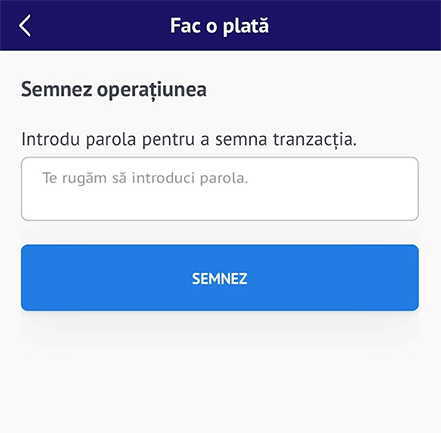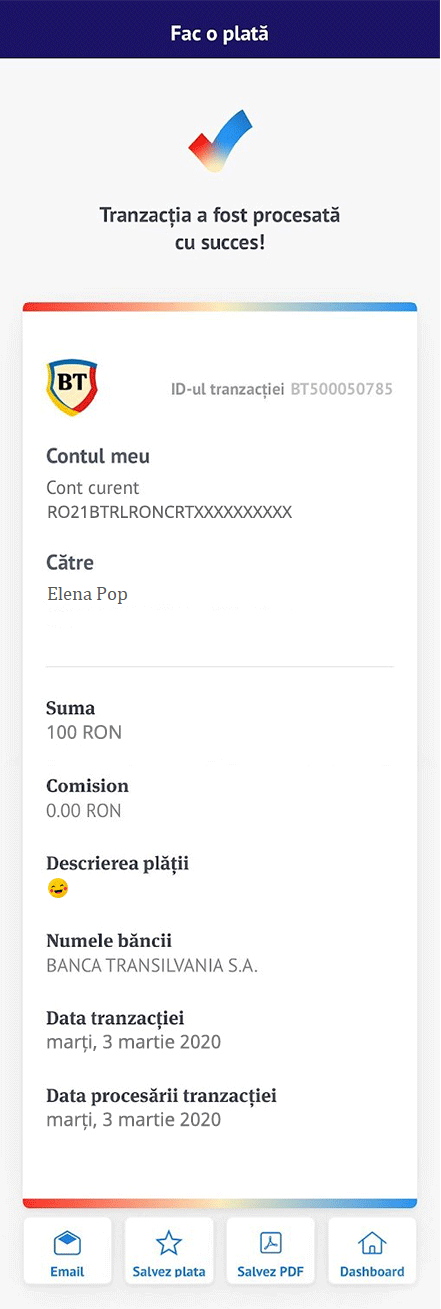How do I transfer money from NeoBT Mobile Banking?
Quick and easy, as you would say #Neo. 😊
❶⠀Tap on the "Quick Actions" and let's go!
❷⠀Alege "Make a new payment" and you're one step closer to sending the money.
❸⠀Select the account from which you want to send the money, write the name of the beneficiary, the IBAN and that's it! Go to the next step. Tap on "I'm moving one".
❹⠀Fill in the amount you want to transfer and the name of the payment.
You would still need to determine if you want it to be a recurring payment and you can go ahead.
❺⠀It never hurts to double-check. Not to say you shouldn't, but don't send money to a stranger across the country. Then tap on "Confirm".
❻⠀All is well? Great! Then sign the transfer, so we're sure it's you who made the request.
Here you have a choice - either enter your in-app password or use the recognition function of your choice (touch ID or face ID).
❼⠀Iuhuuuu! 😀
The transaction was successful, and the money went where you sent it.
Maybe even across the country, if that's where you wanted it.