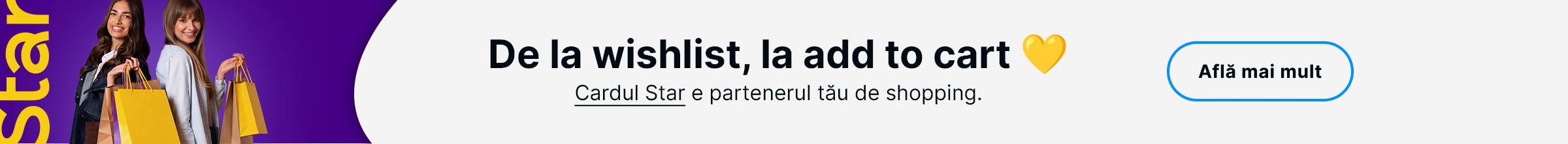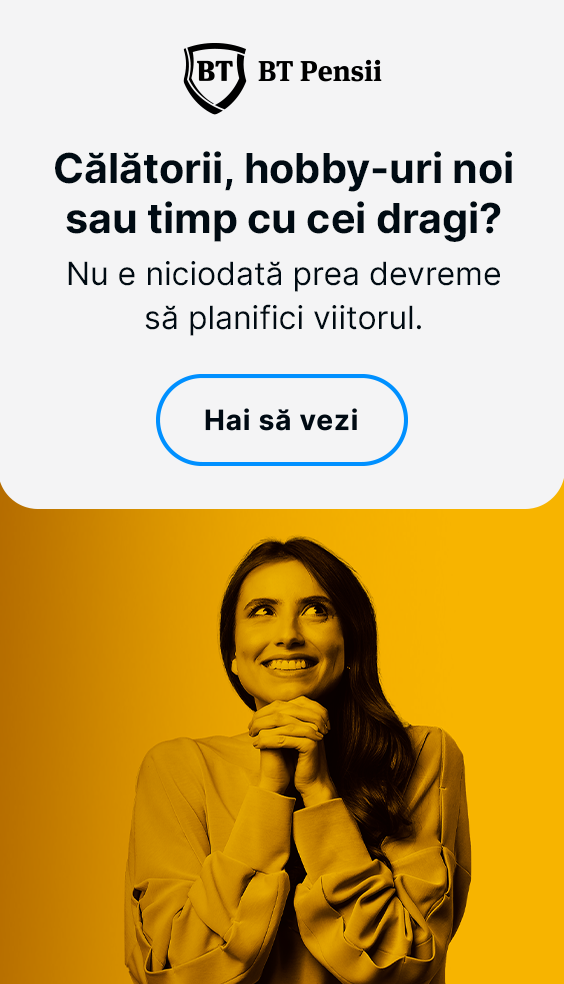How do I change the card PIN in NeoBT?
Safety first! 🔒
We encourage you to use your own combination of digits for your card.
In NeoBT Mobile Banking:
From the menu "Products", tap on "My Cards". Choose the card you want and select the "Reset Card PIN" option at the bottom of the screen. Leave us your phone number and that's it! You can go to any BT ATM to reset your PIN.
In NeoBT Internet Banking:
You can reset the PIN from the "Products" and the "My cards". Choose your card and click on the "Options". Then select "Reset PIN" and enter your phone number. You will receive the activation code with which you can go to any BT ATM.
Speaking of ATMs, have you here a map of them.
Latest update