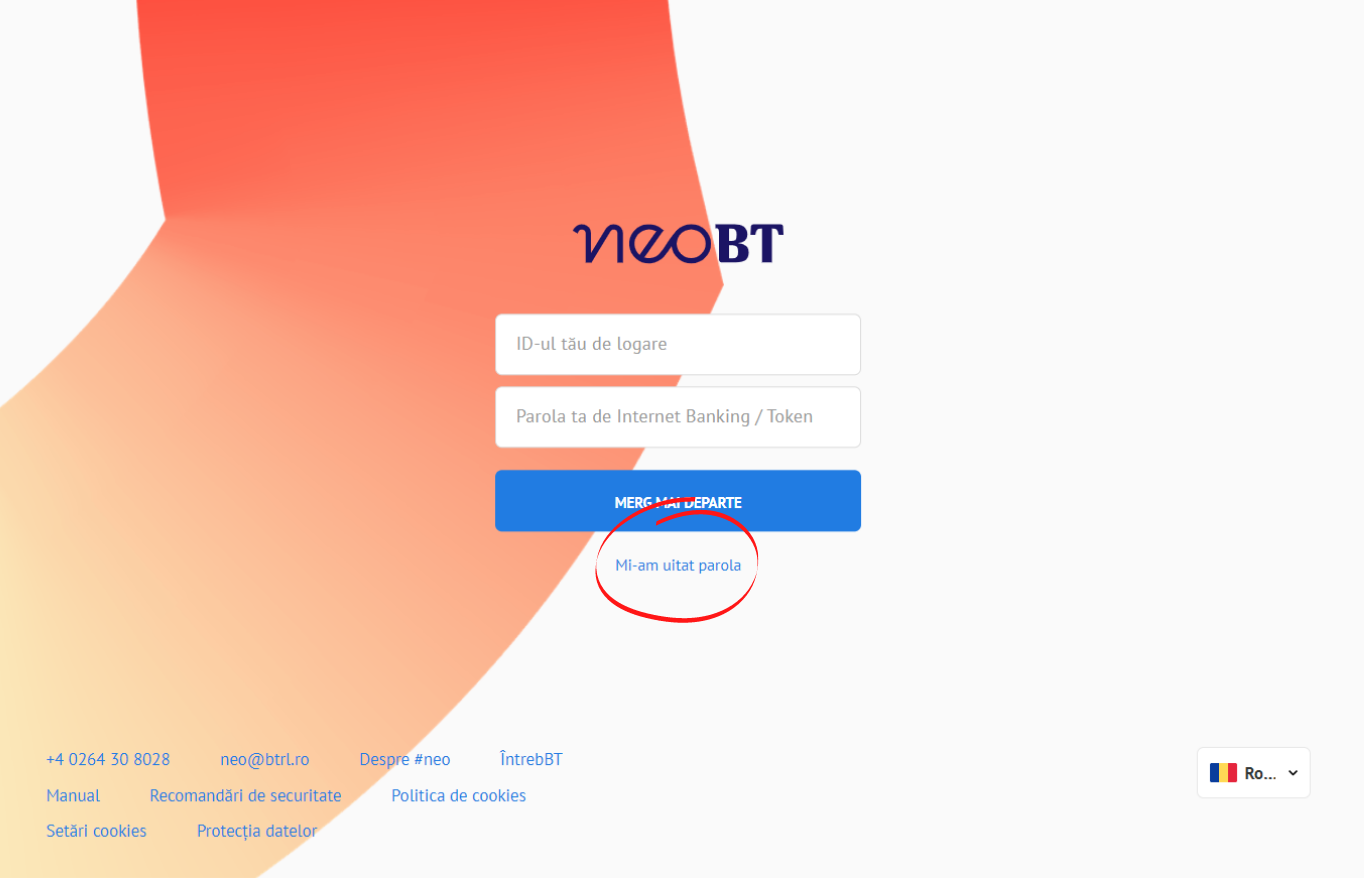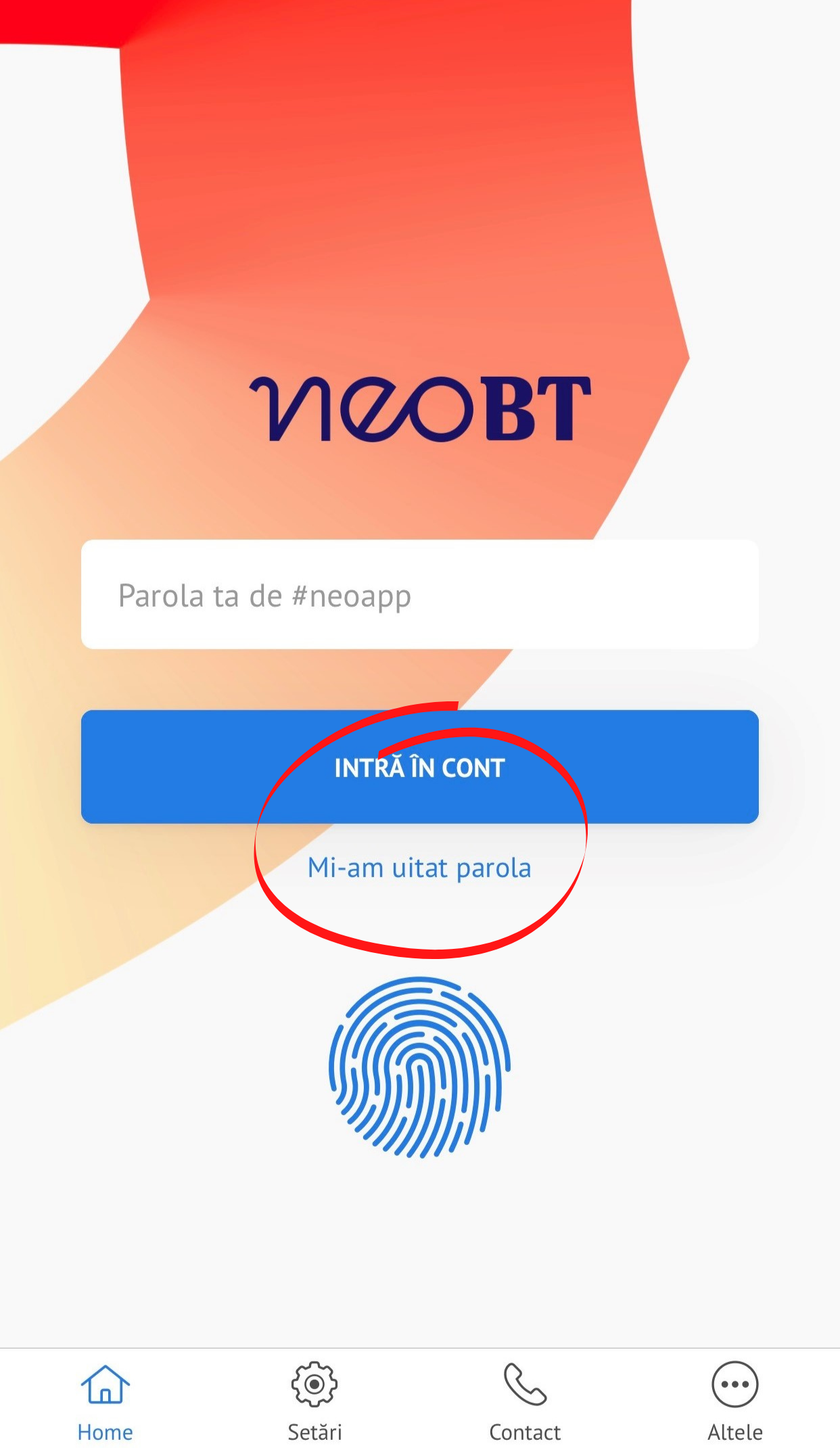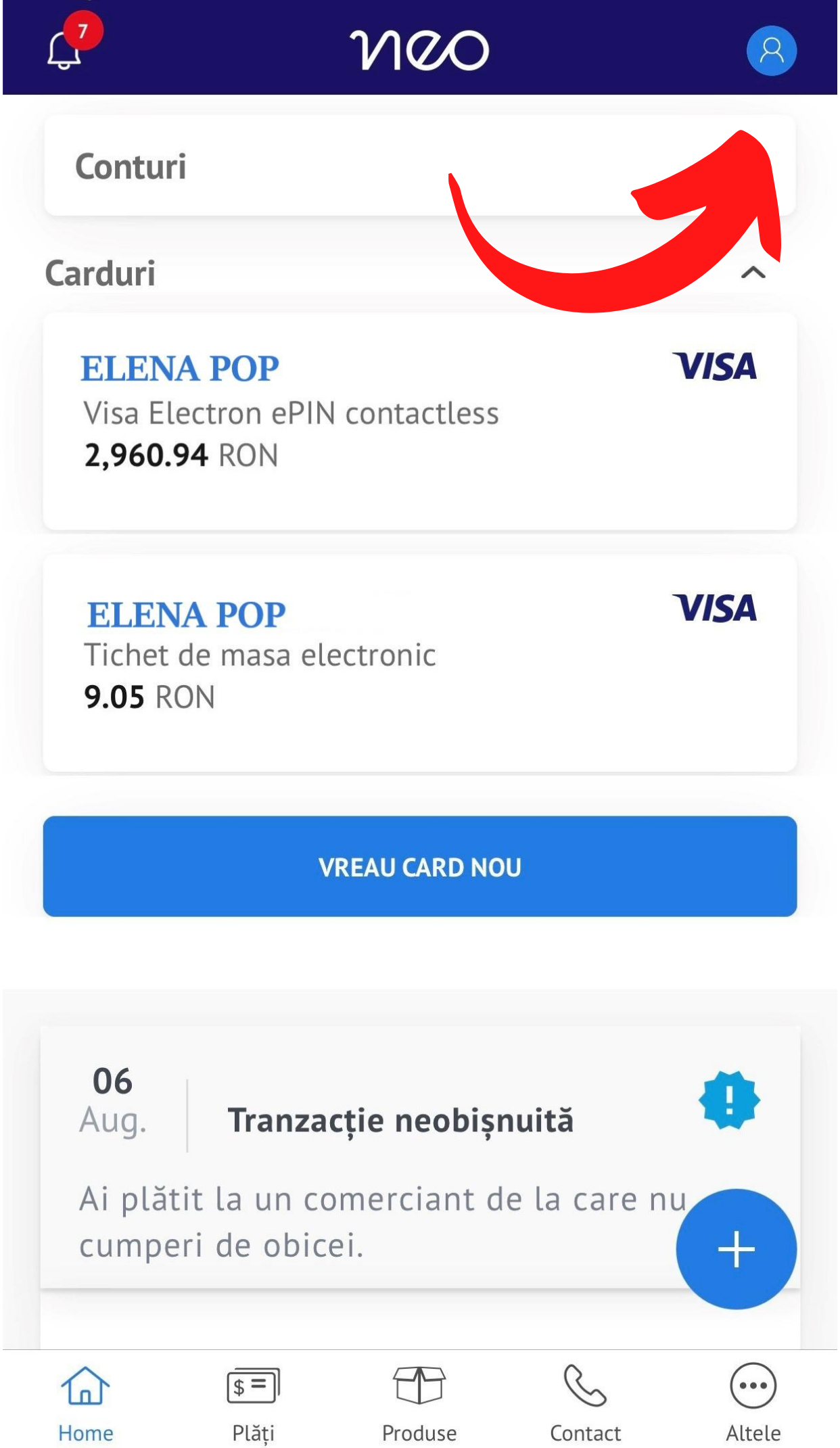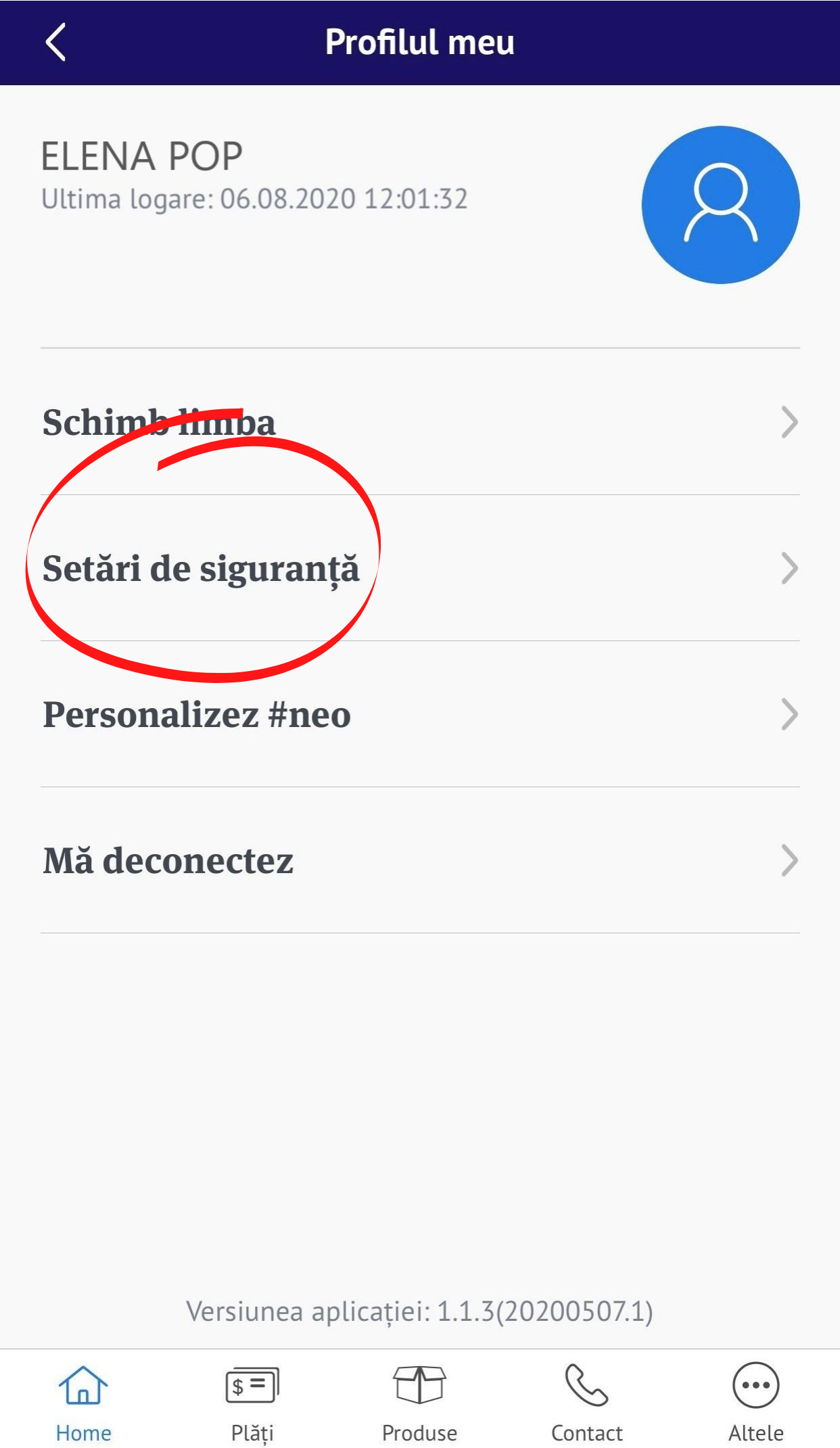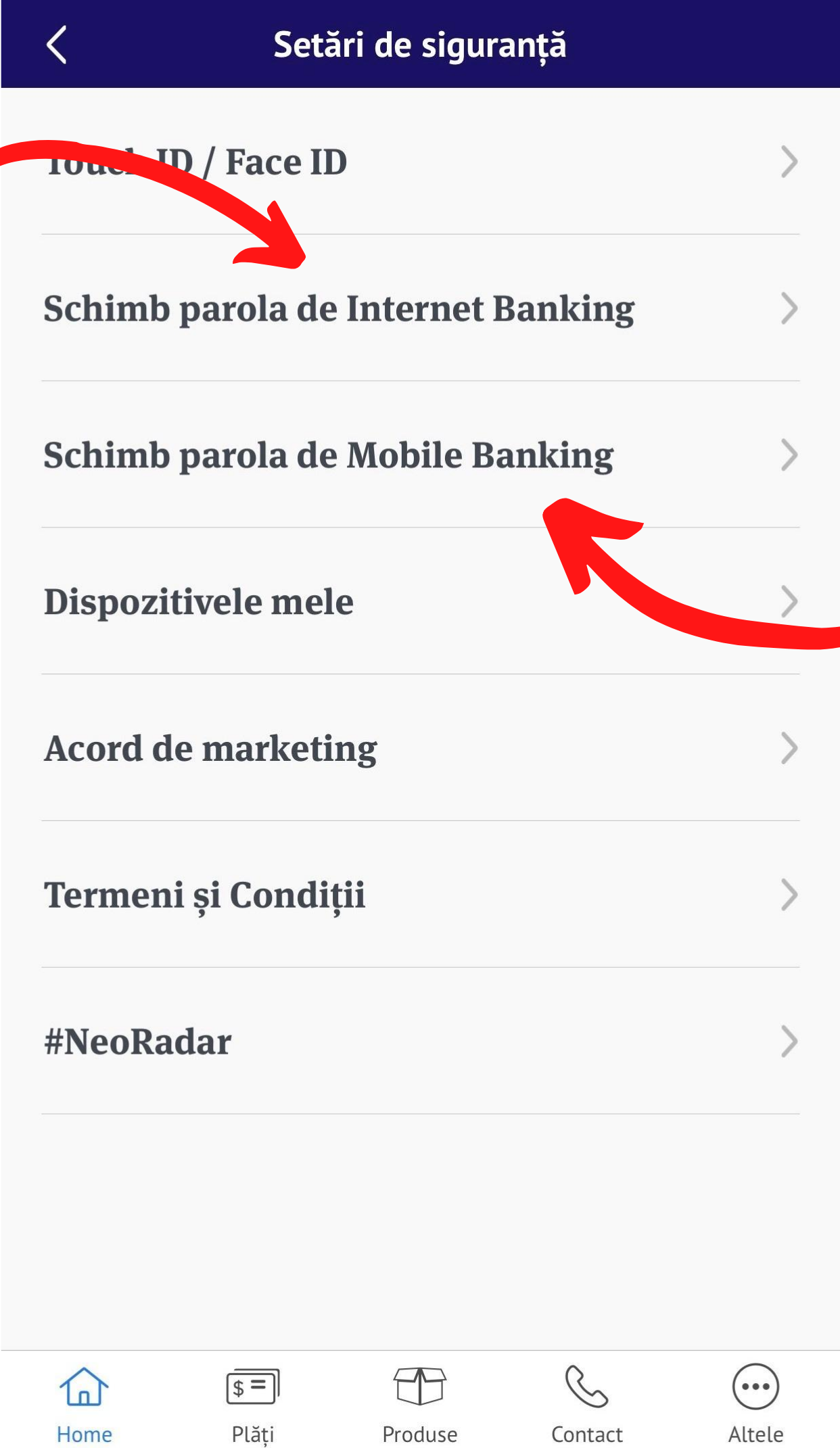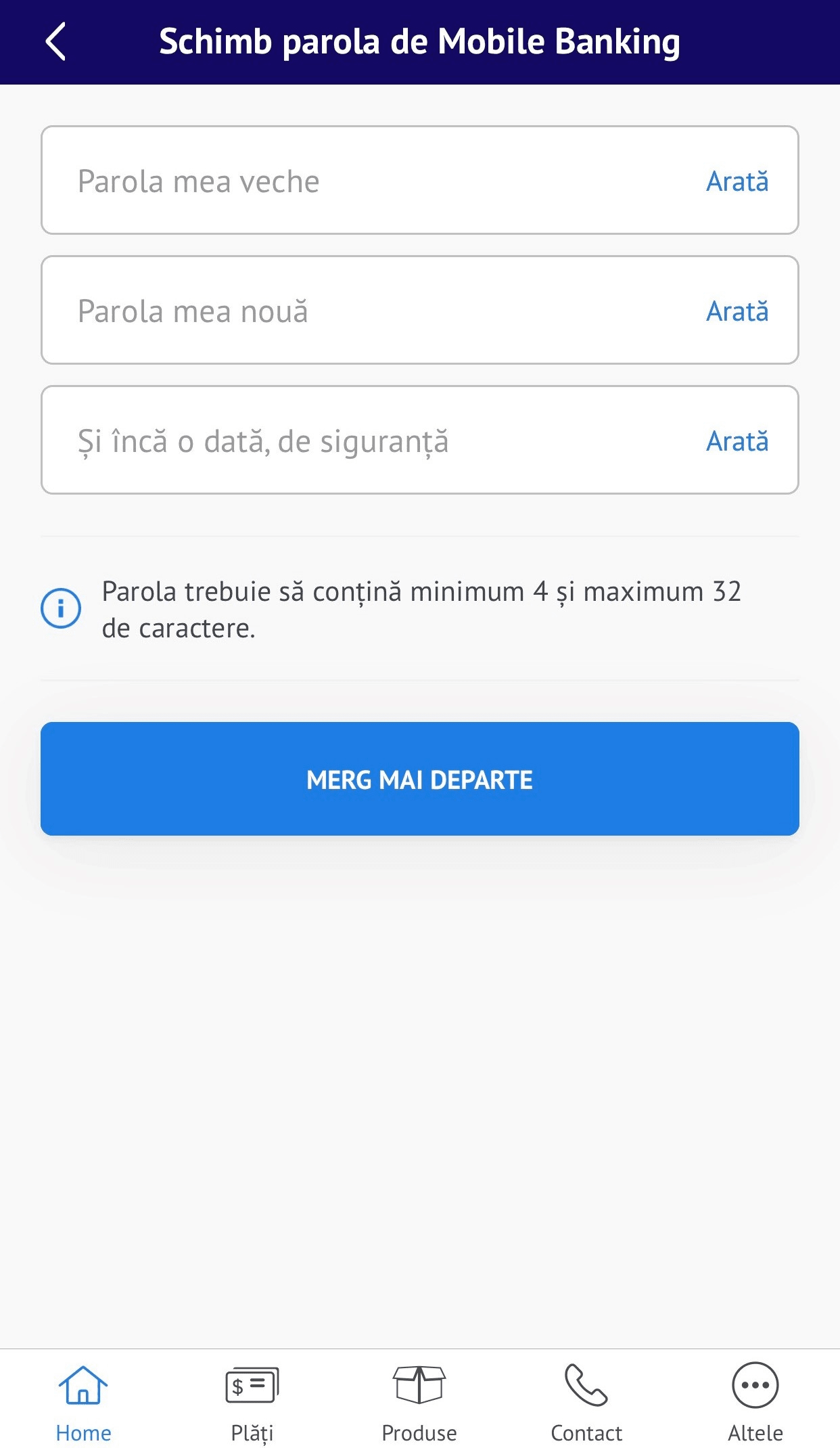How do I change my password in NeoBT?
⠀Reminder :
➤⠀You can'tuse spaces;
➤⠀Parole must be a minimum of 4, maximum of 32 characters;
➤⠀Must contain a special character;
➤⠀Caracterele speciale permise sunt: $@!().%[]_;*#?&-‘:~^+= ",/<>\{|}.
In NeoBT Internet banking:
Access the link "I forgot my password NeoBT" from the login page and follow the steps.
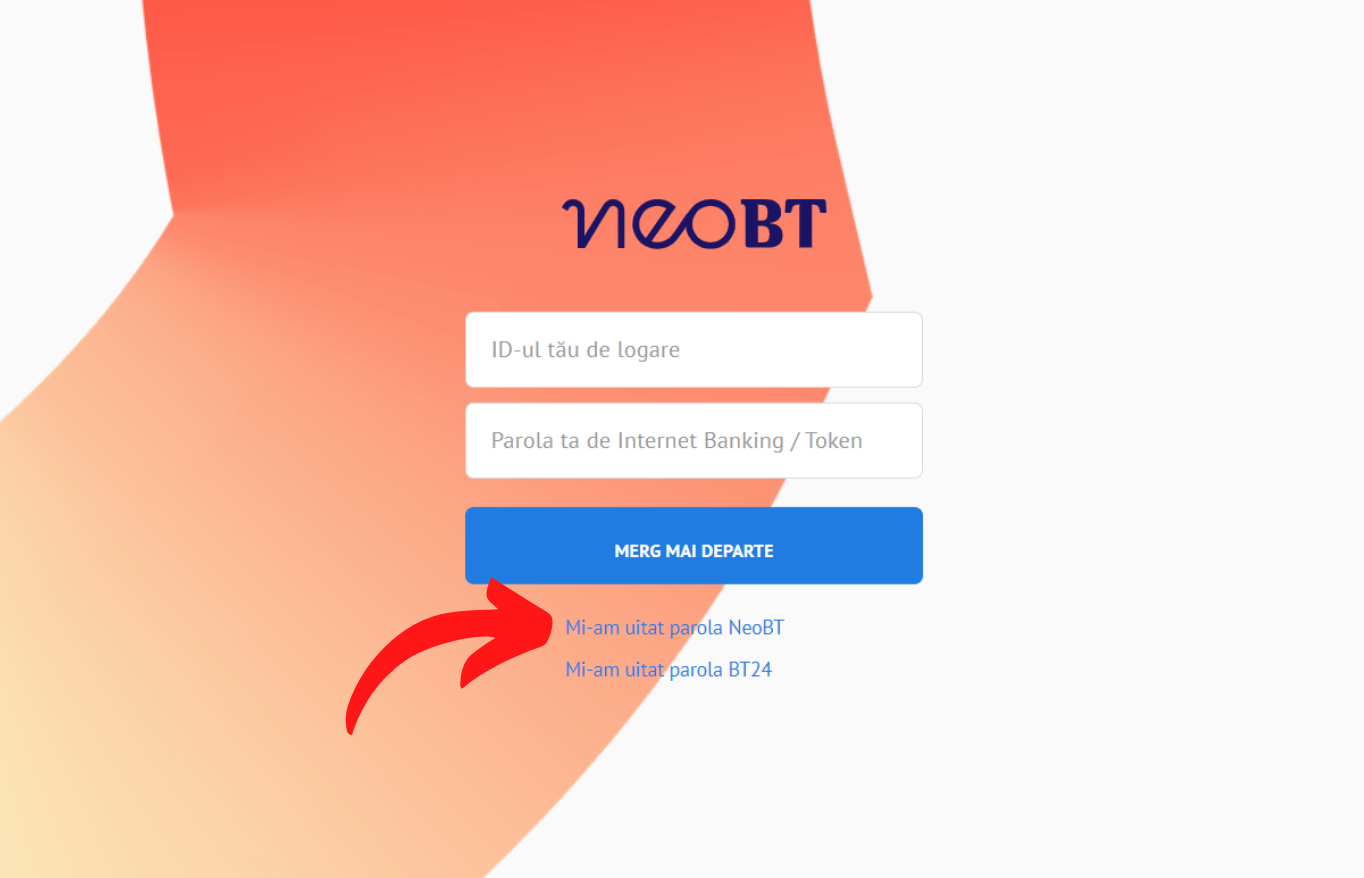
And if you are already logged into NeoBT, go to the "Useful"menu and the "Security". Then click on "Change Internet Banking password".
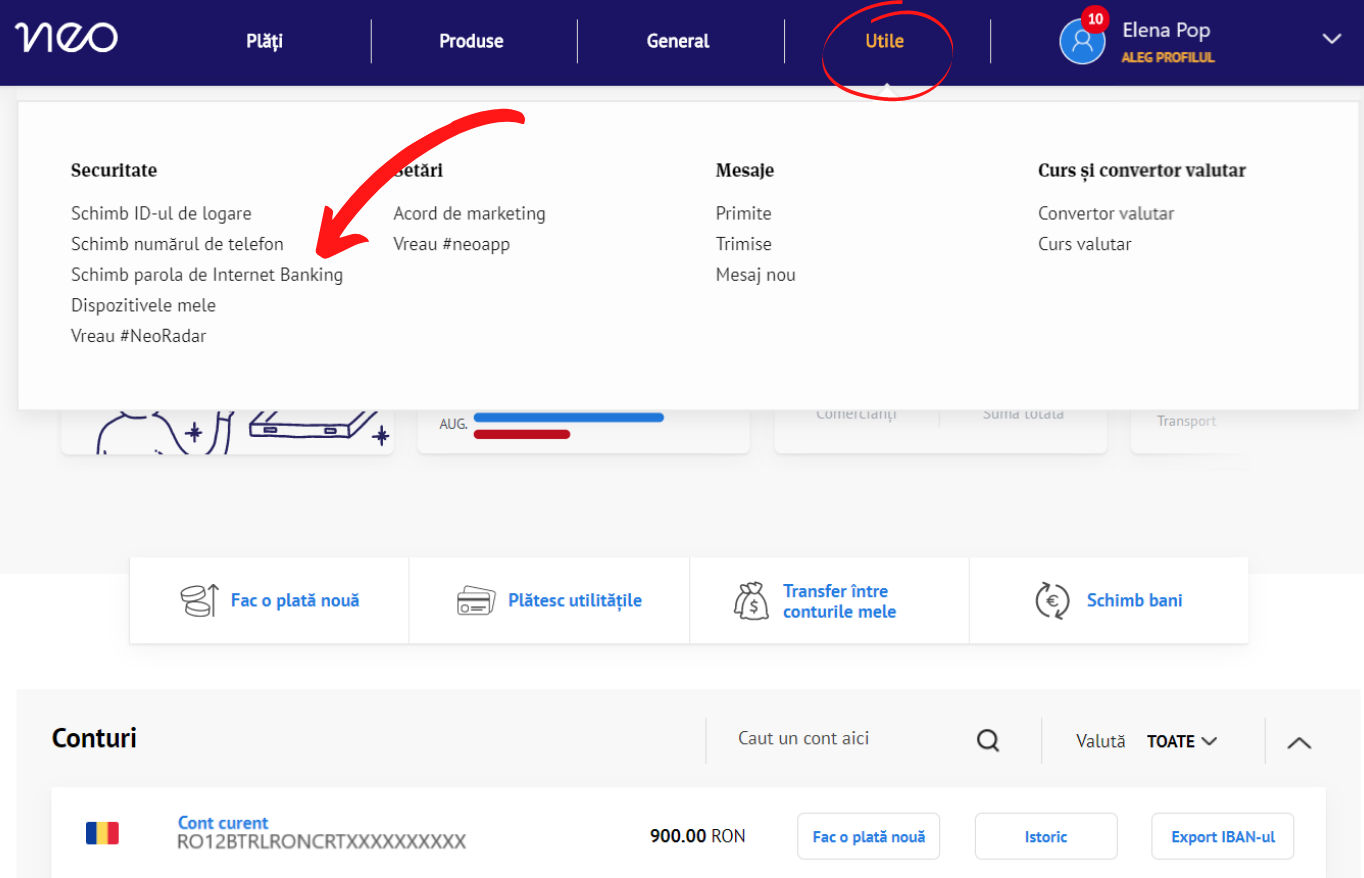
In NeoBT Mobile Banking:
Access the link "I forgot my password" from the login screen and follow the steps.
If you want to change your password after logging in, go to "Profile picture".
Then tap on "Safety settings".
And "Schange your Mobile Banking password".
You can also change the password for #neoweb from #neoapp by going to "Your profile", then "Security settings"and "Change Internet Banking password".
Write down the old password, choose a new one and "Go on". 😊