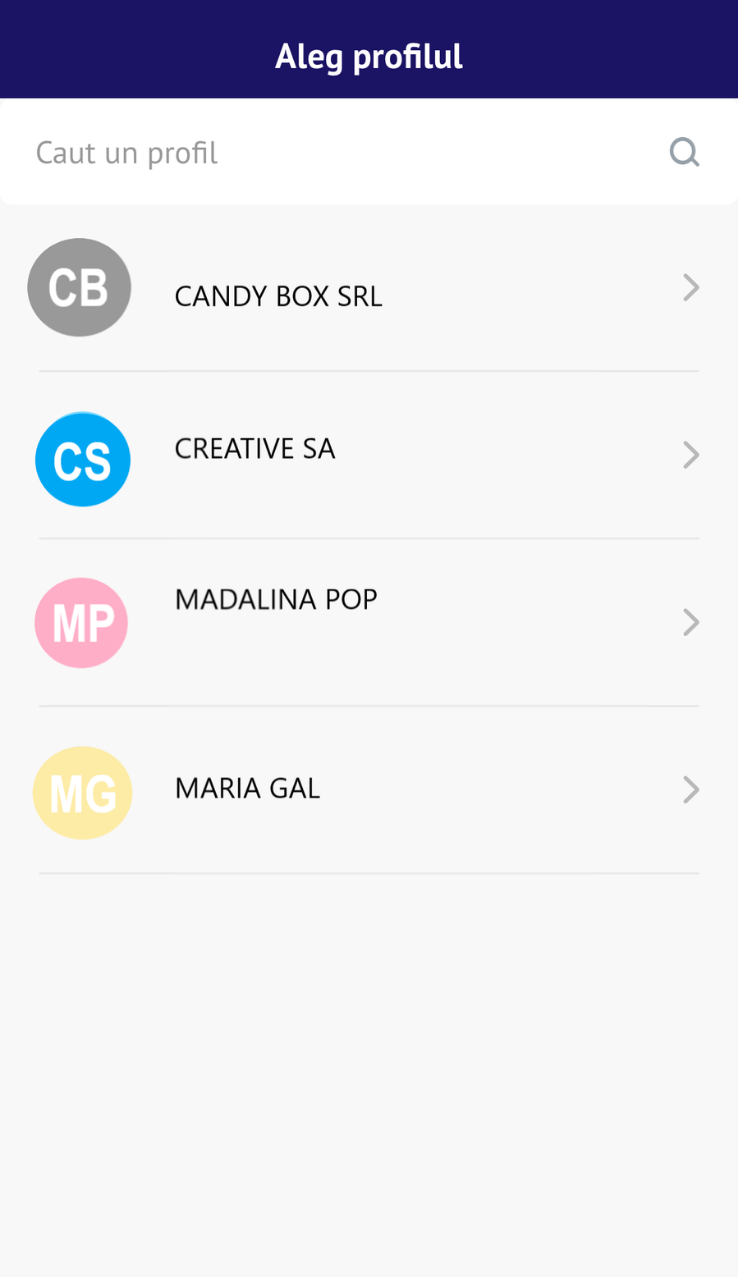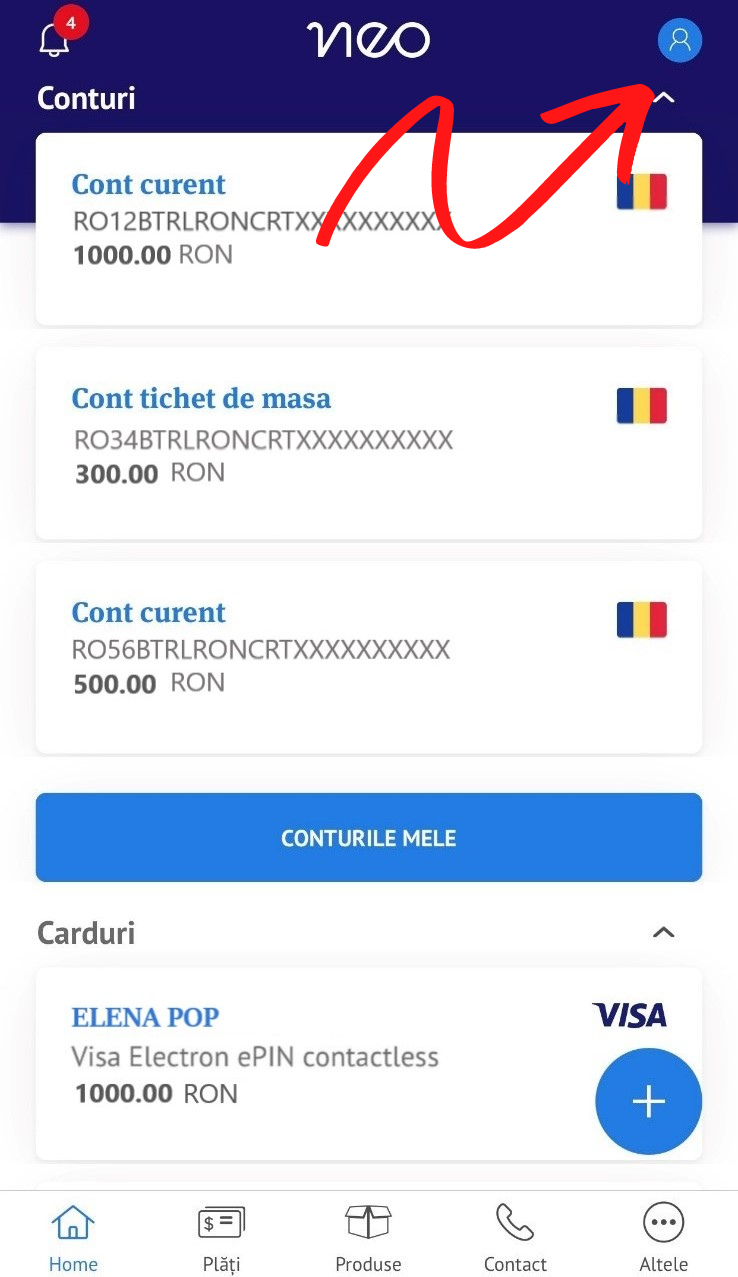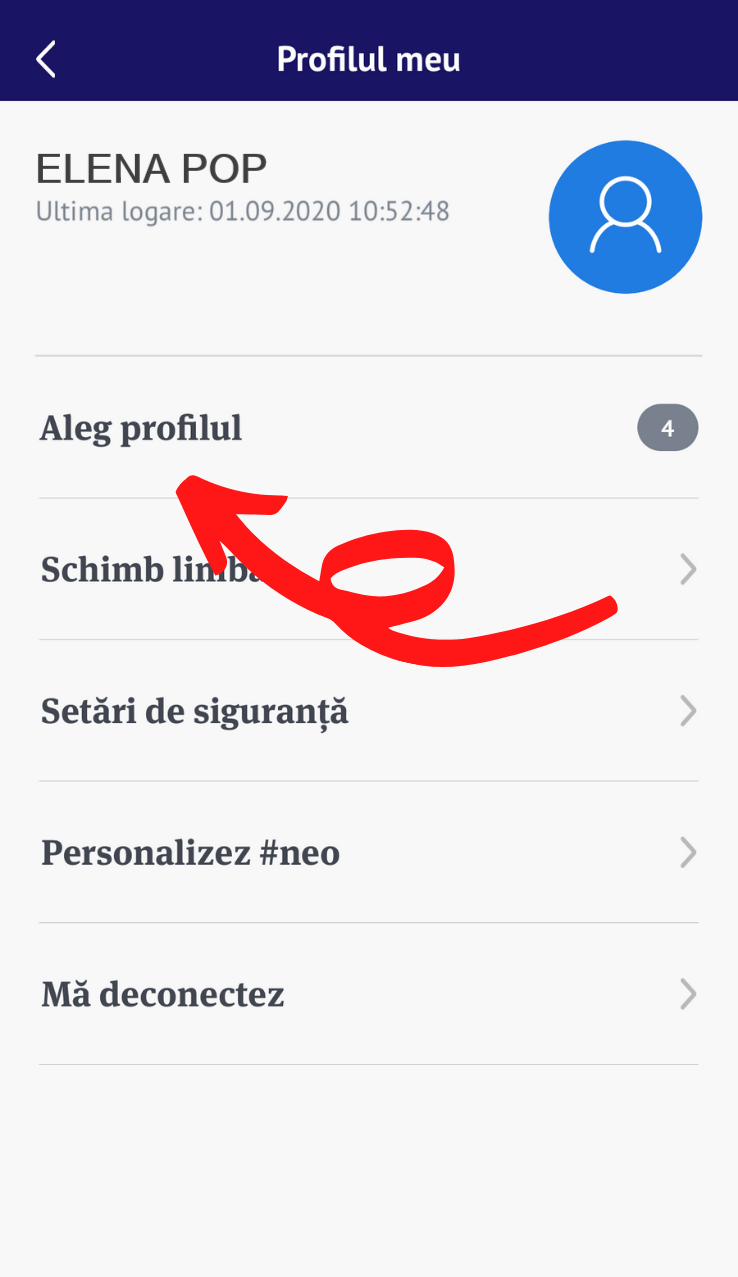How do I change my personal profile to my company profile in NeoBT?
In NeoBT Internet Banking
❶⠀You can choose between your individual and corporate profile as soon as you enter your login details.
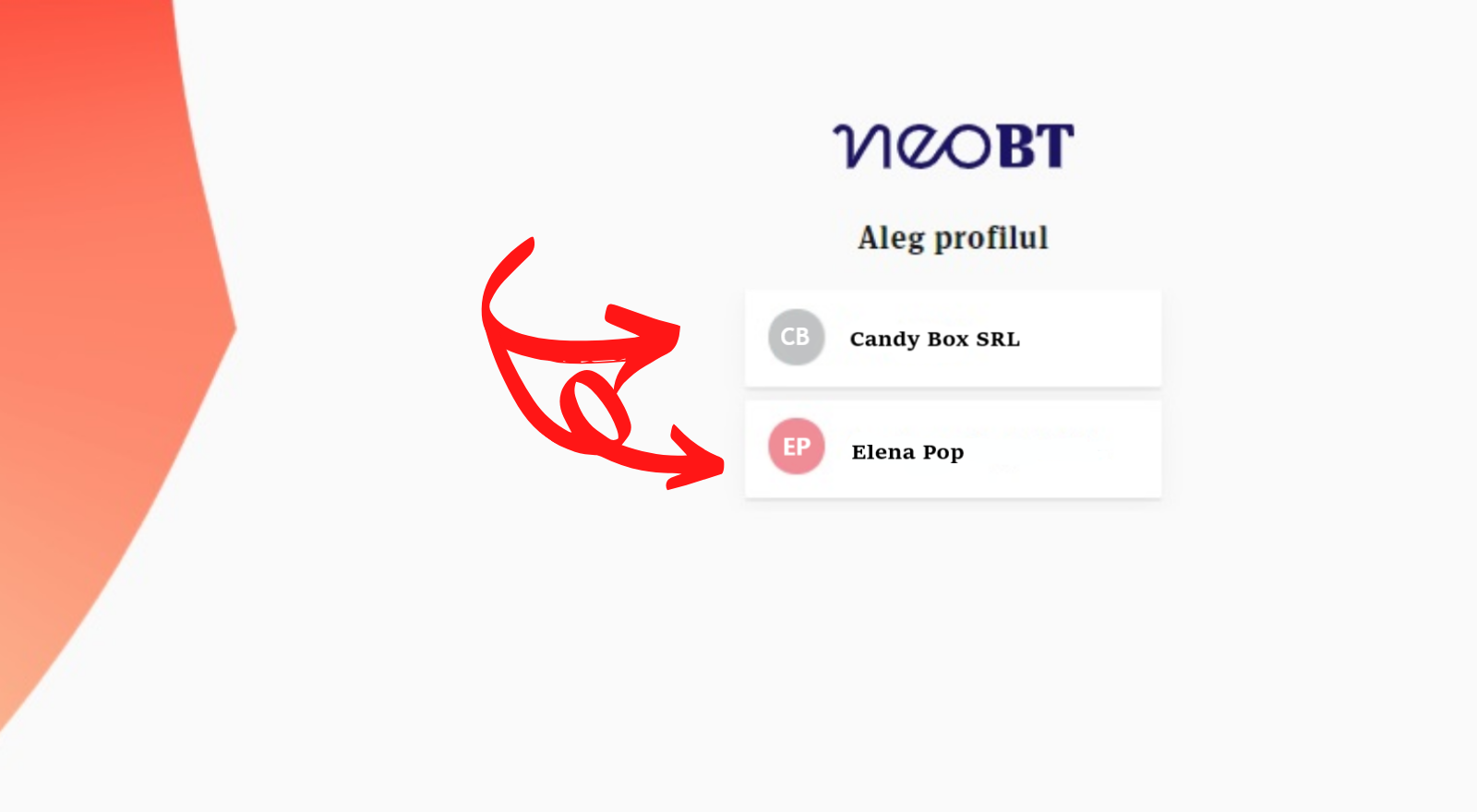
❷⠀And if you're already in your personal account, no problem. Click on "Choose another profile".
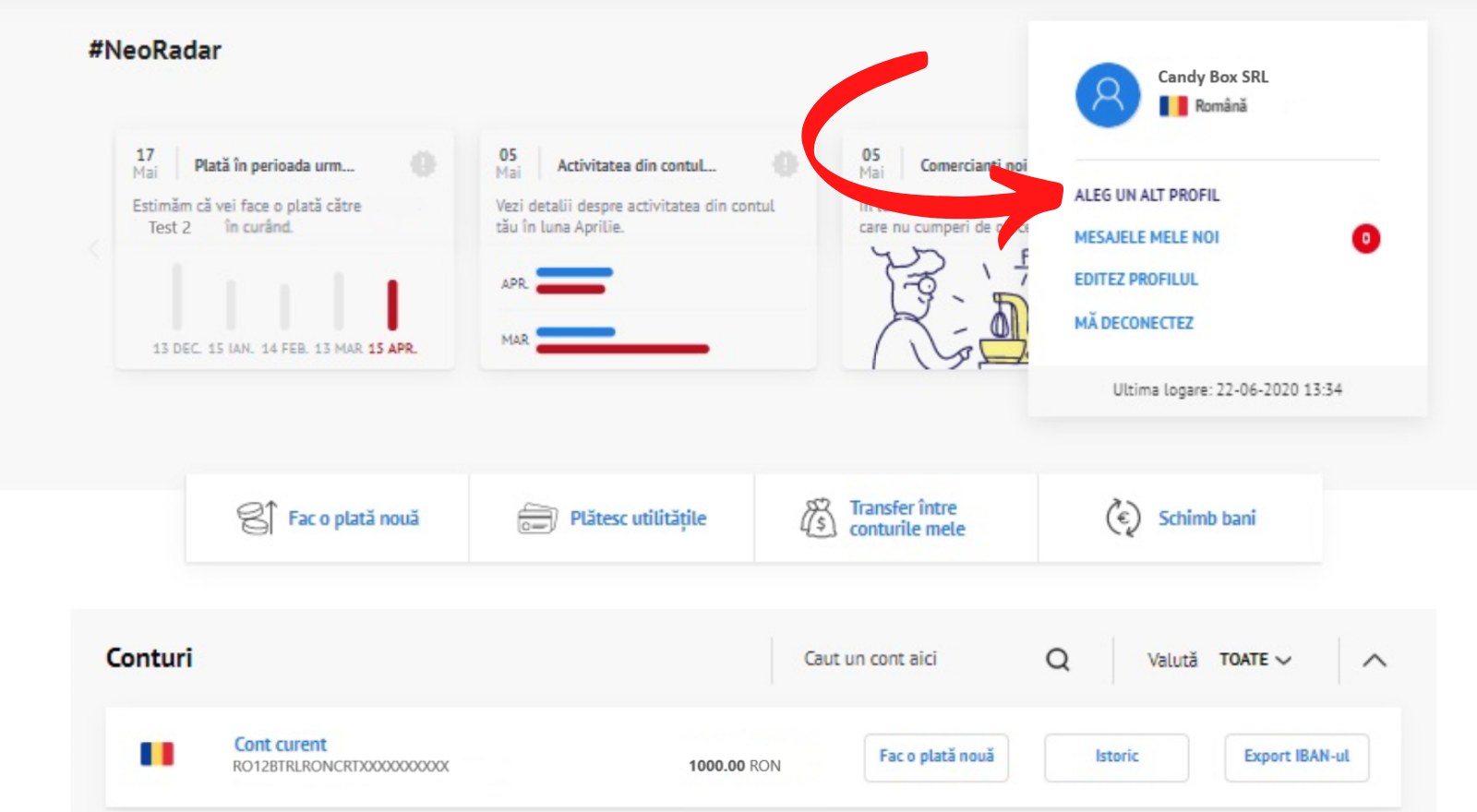
❸⠀And choose one of your profiles.
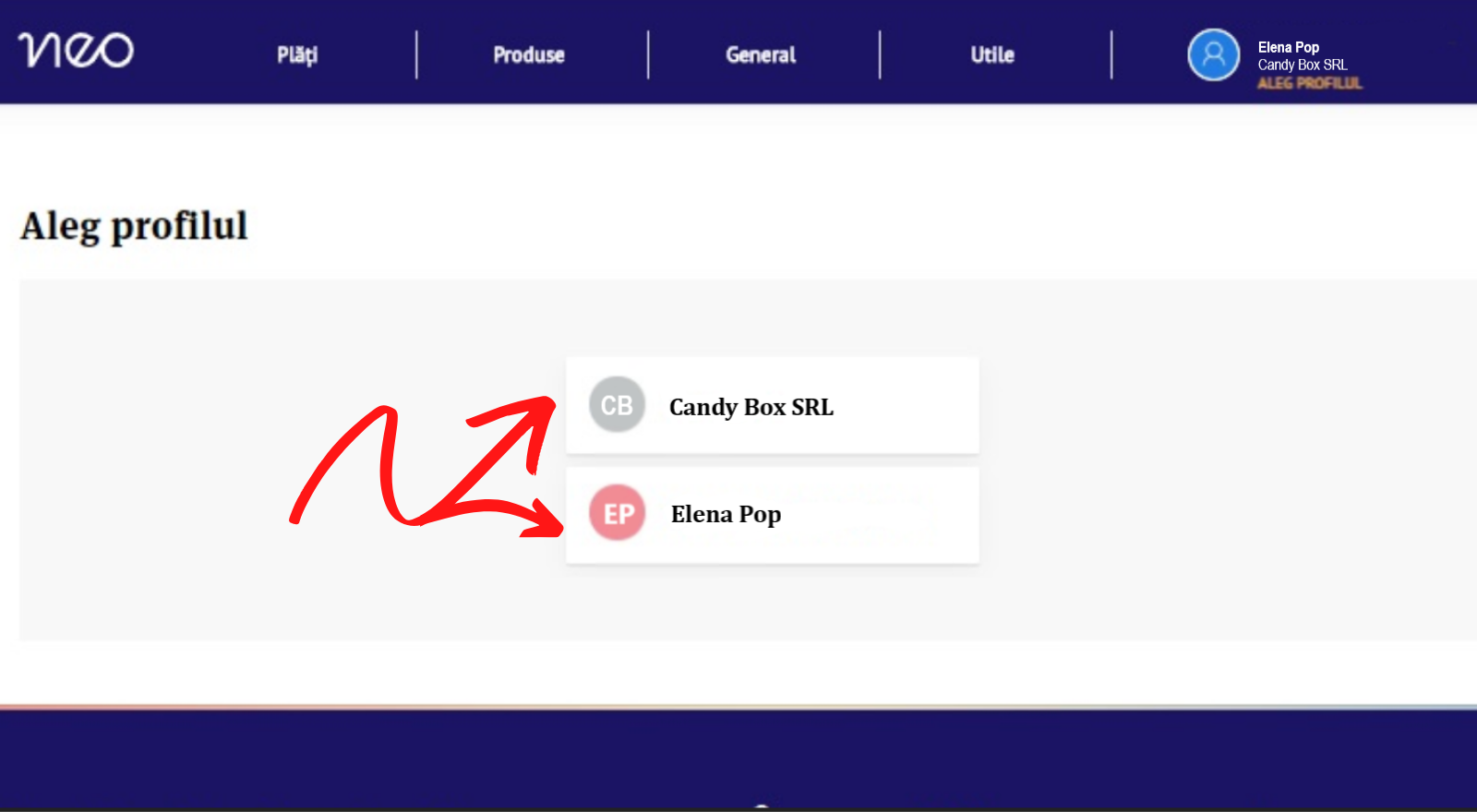
In NeoBT Mobile Banking
❶⠀Pick theprofile immediately after you have entered your login details.
❷⠀If you want to change it later, tap on your profile picture.
❸⠀And go to "Choose profile".
Latest update