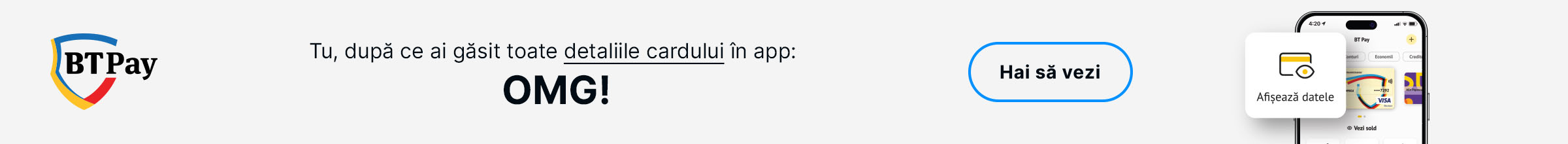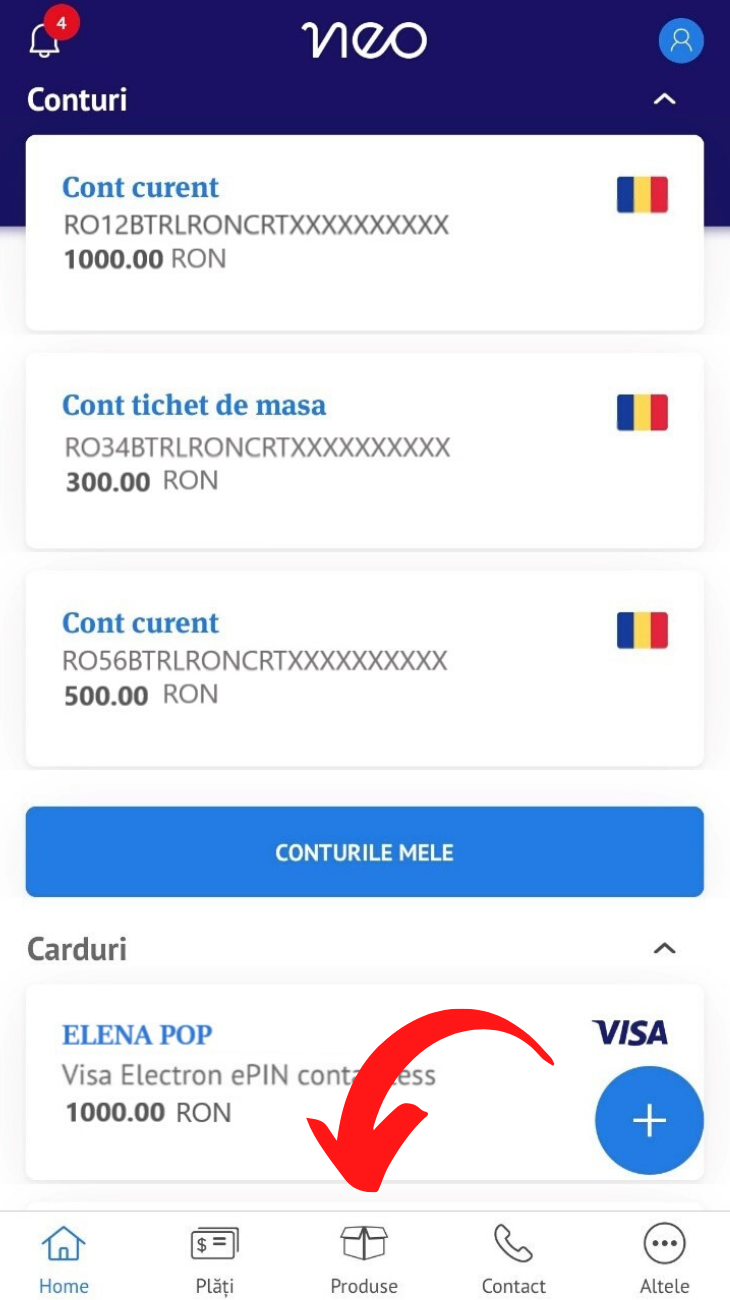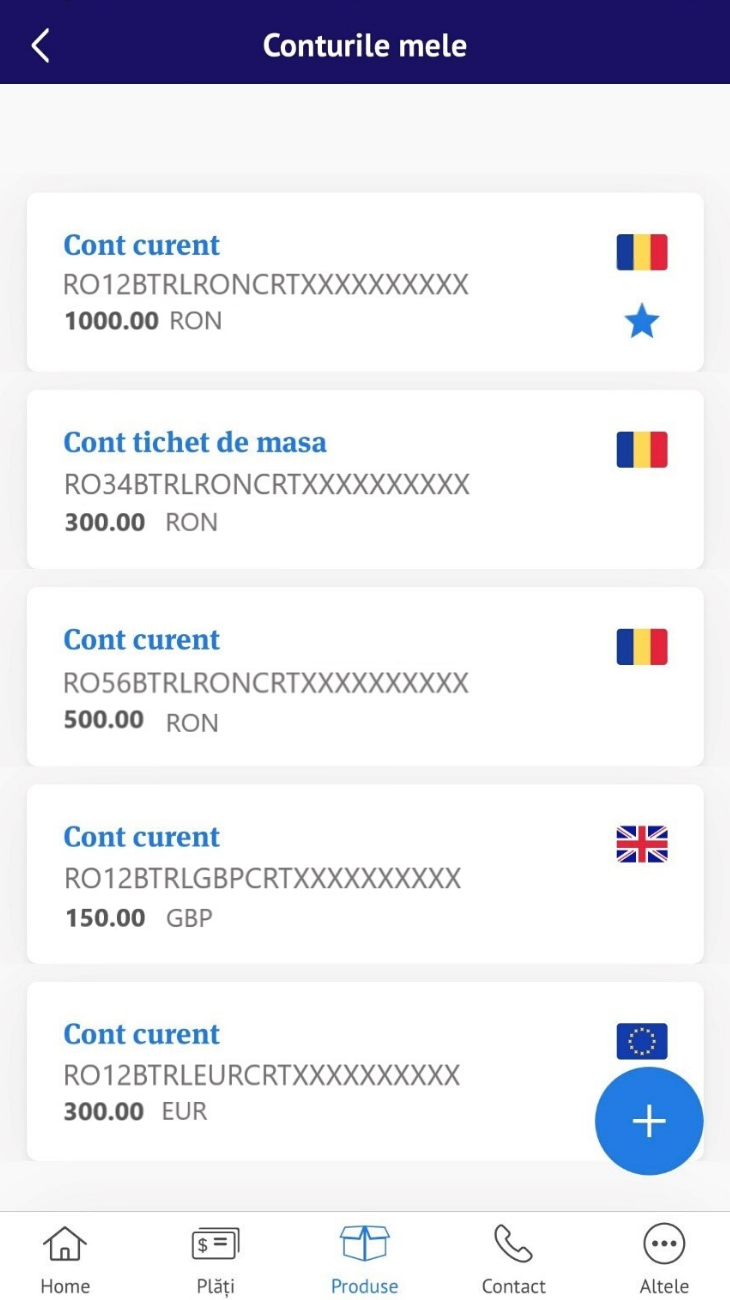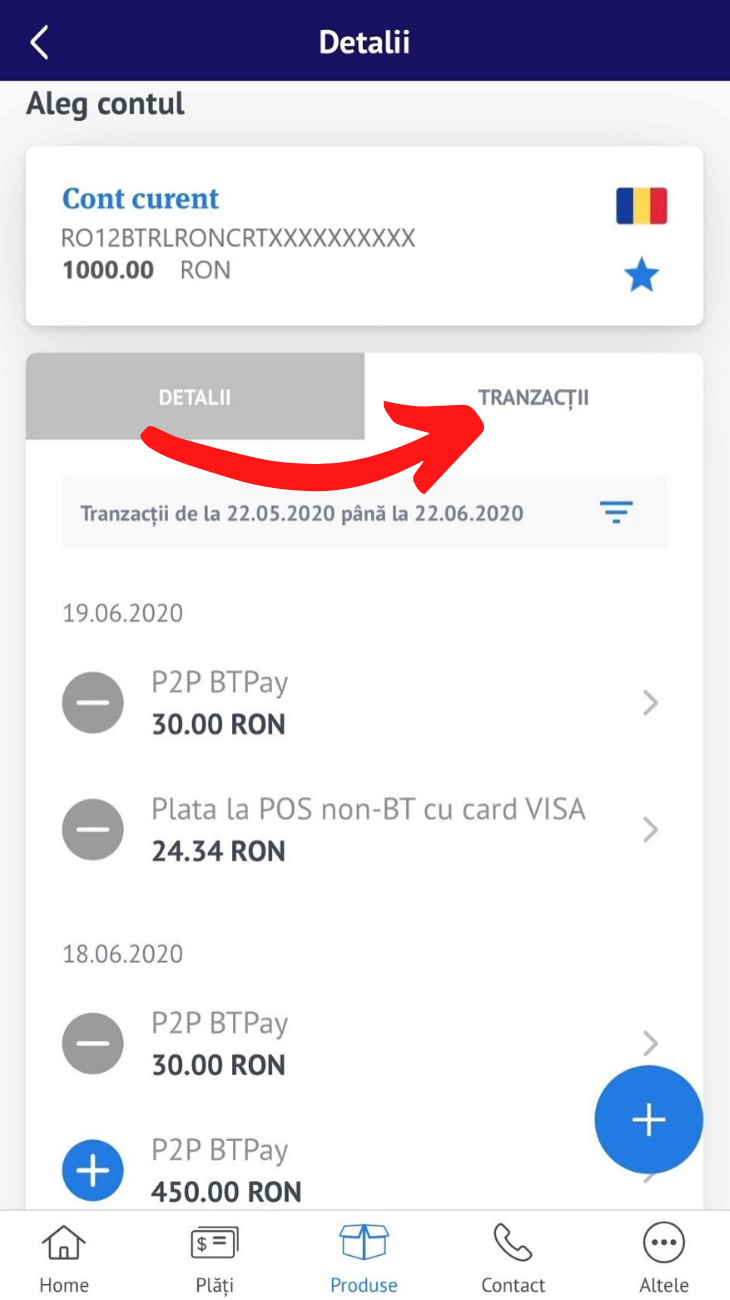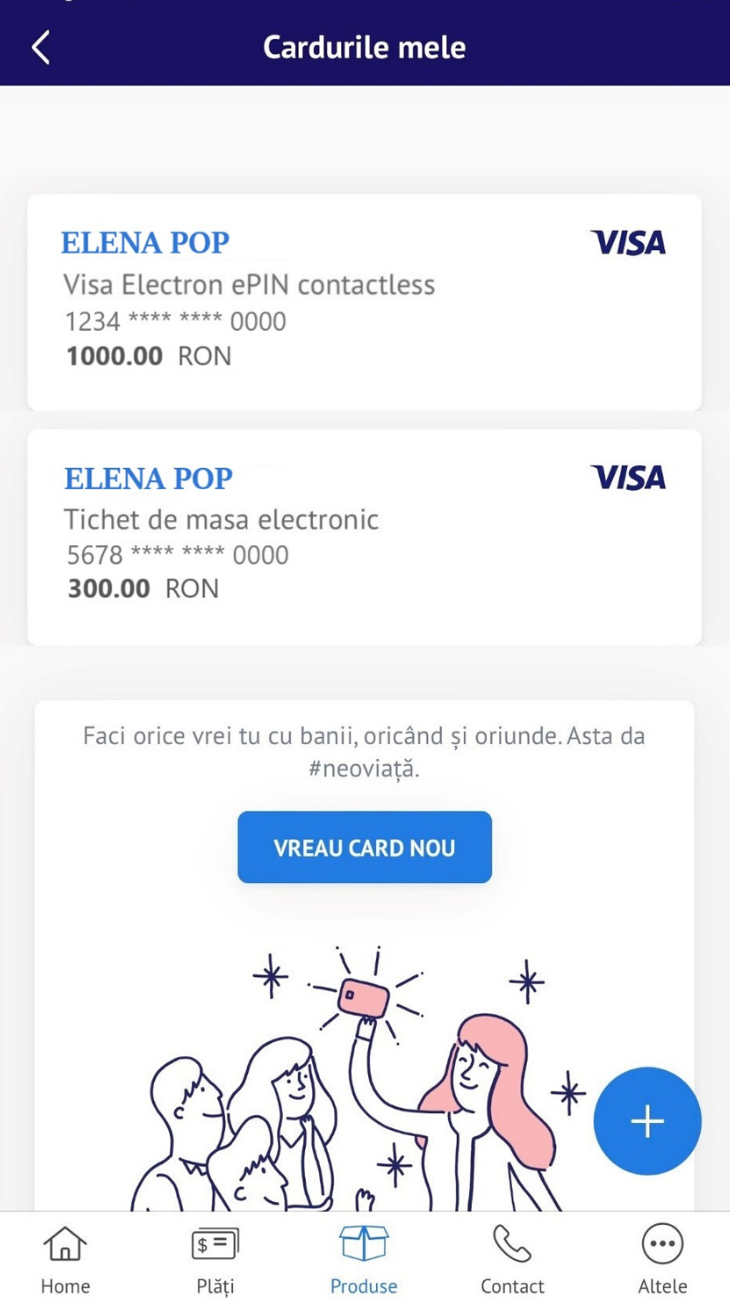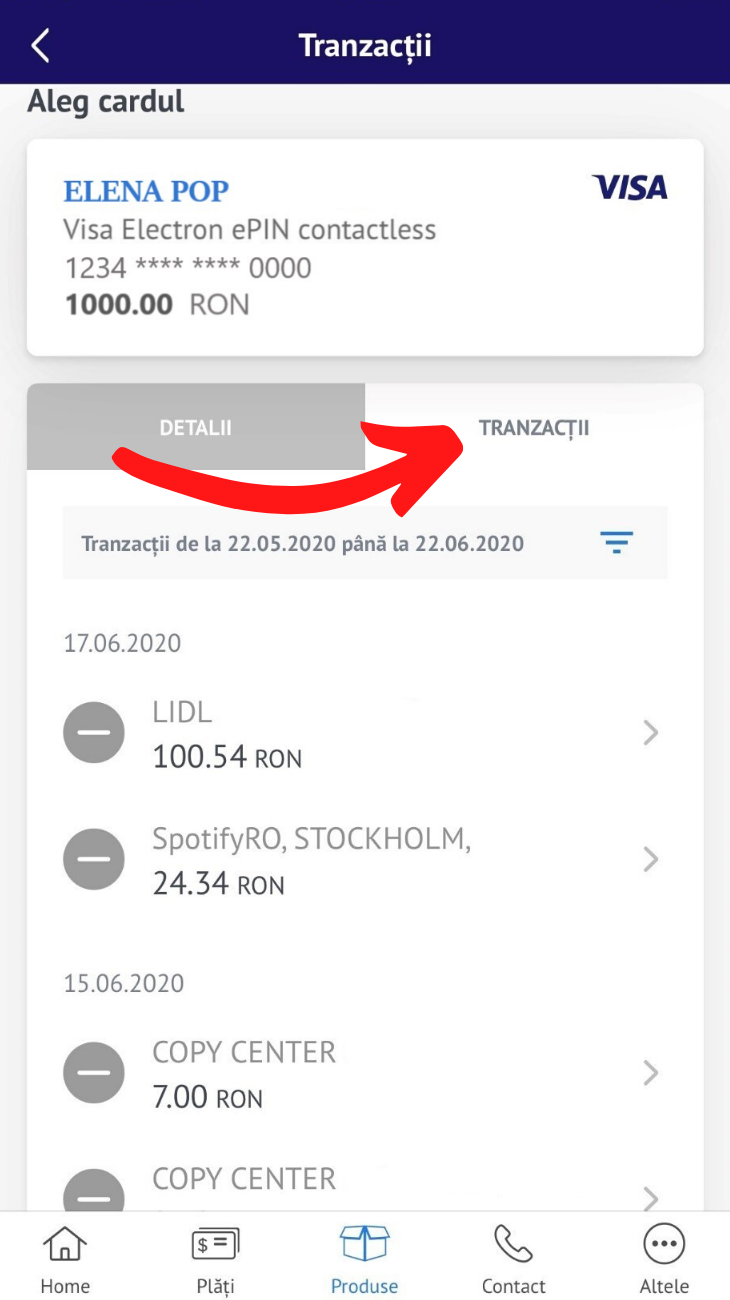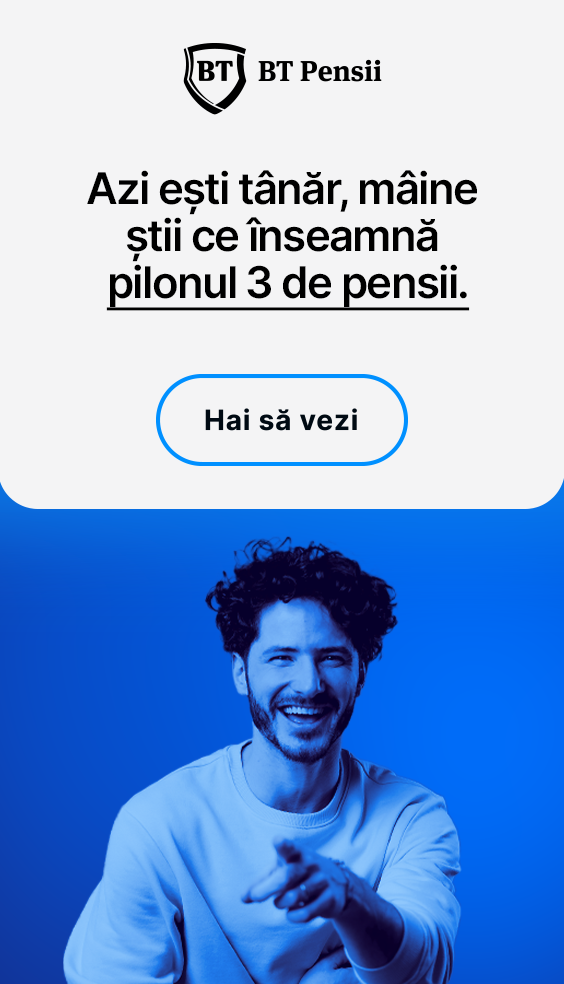How can I see my card or account charges in NeoBT?
Whether you made a transaction from a specific account or with one of your cards, below are all the steps to find it:
❶⠀To get started, tap on the menu "Products".
❷⠀Let's say you want to find a payment made from an account. Go to "CMY ACCOUNTS".
❷⠀Bang! Your accounts have appeared. Choose the one that interests you.
❷⠀Go to "Trankings" and scroll down until you find the payment. Or better yet, if you know what period you made the transaction in, you can filter the results.
❸⠀If, instead, you want to find a payment made with a specific card, tap on "My cards".
❸⠀Choose the card from which you want to get information.
❸⠀Likewise, go to "Transactions" and found all payments made with this card. Type: filter results.
Latest update