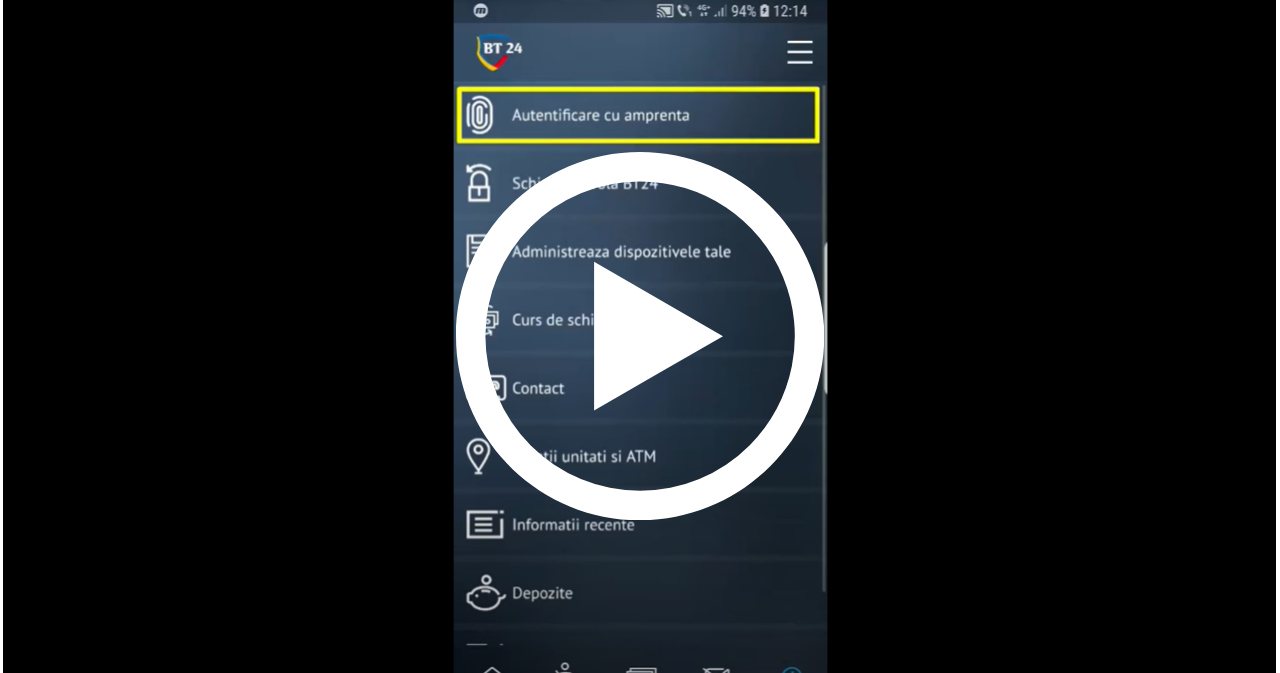How can I activate the fingerprint authentication option in BT24 Mobile Banking?
By logging in with your fingerprint you have faster access to BT24 Mobile Banking and sign your transactions faster within the app.
Enabling fingerprint authentication can be done in 2 easy steps:
❶⠀Log into the app, go to the "More", and choose the "Fingerprint authentication".
❷⠀Enrol your fingerprint: place your finger on the fingerprint reader and it becomes your new digital signature.
And that's it! Pretty simple, huh? 😊
Here's how you do this exactly:
Latest update