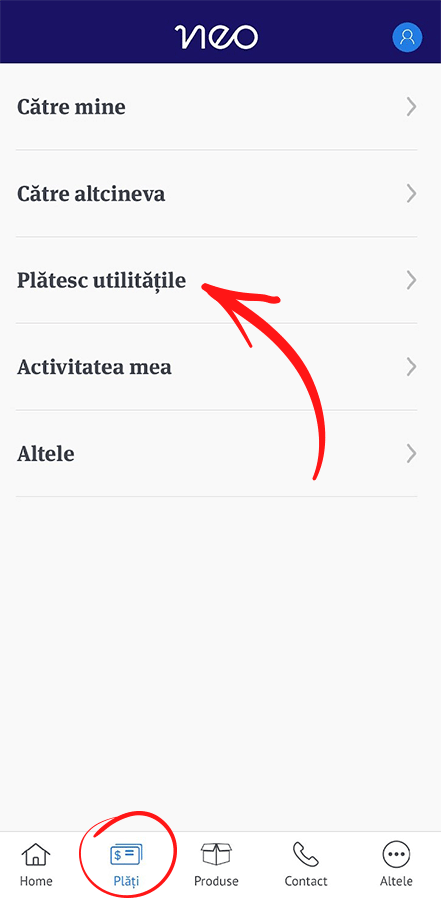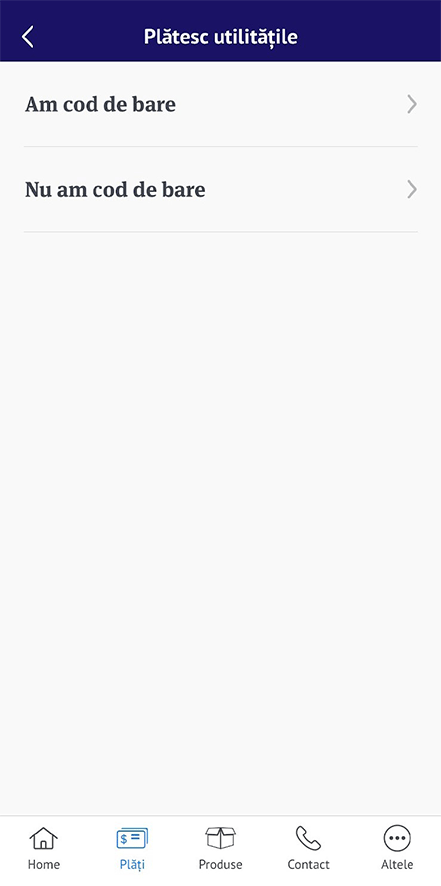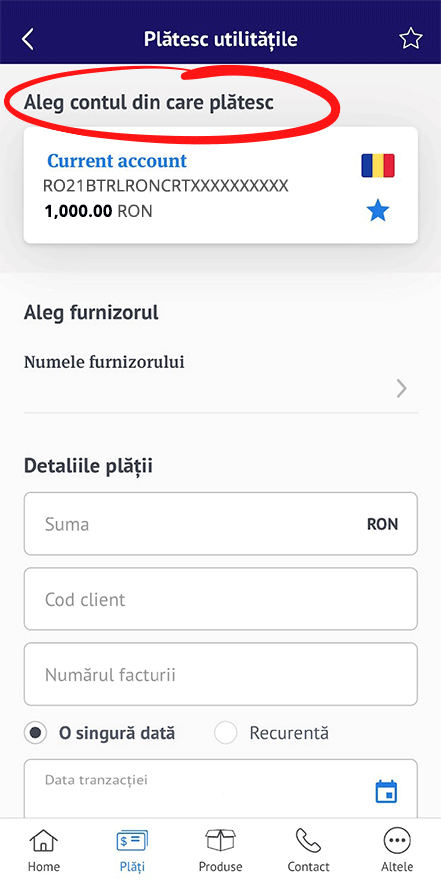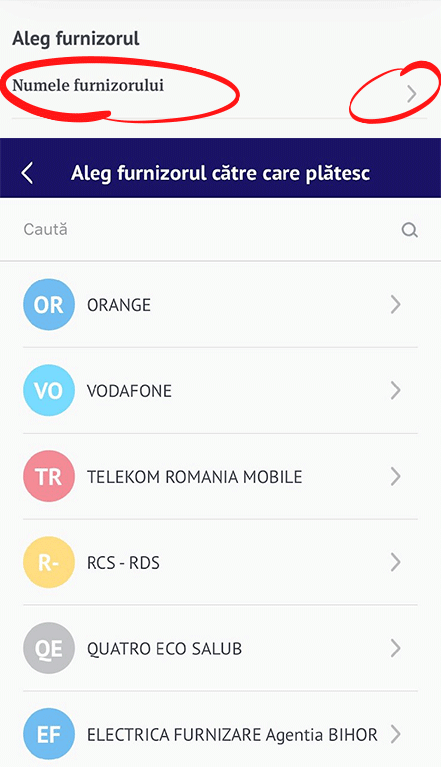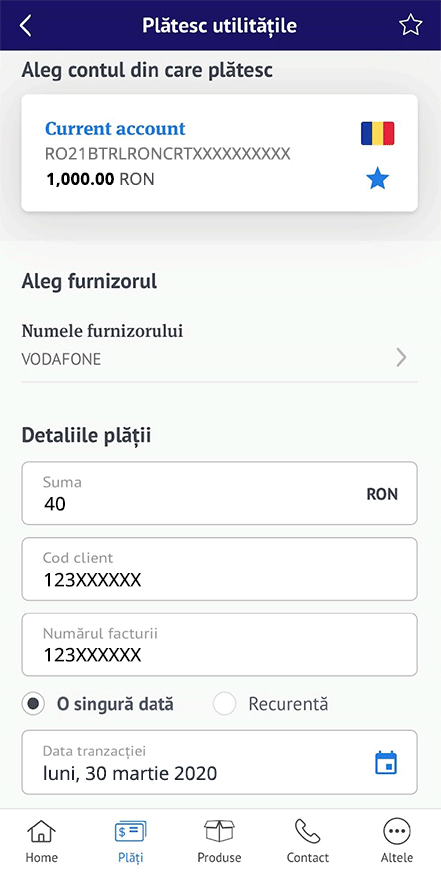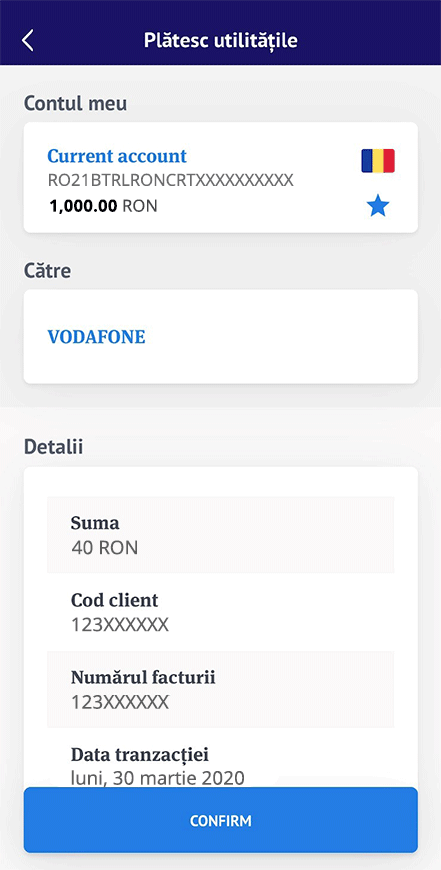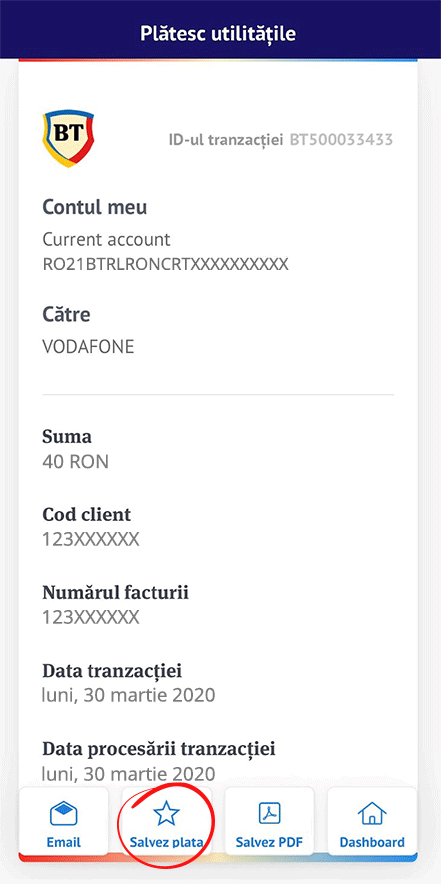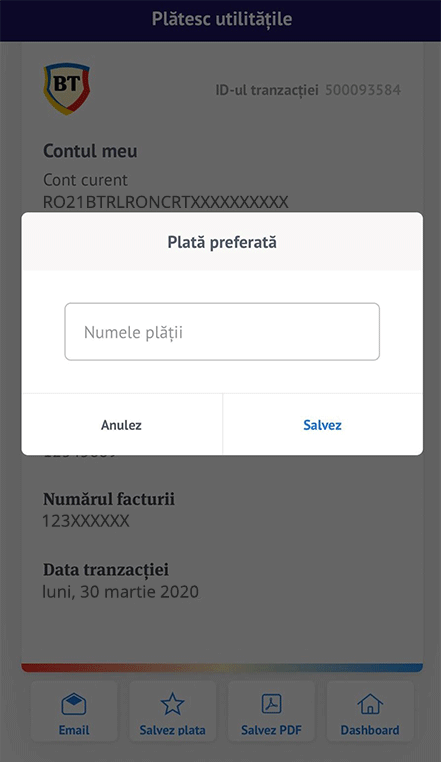How do I pay bills in NeoBT Mobile Banking?
In a few simple steps. ✌️
❶⠀Go to the "Payments" menu and select "Pay utilities".
❷⠀If you have your invoice handy, select "I have barcode" and scan it. Can't find it? No problem. Choose the option "I don't have a barcode".
❸⠀Let's say you don't have a barcode. To start, choose the account you're paying from.
❹⠀Then tell us who you're making the payment to. Water, electricity or telephone service? All are preset.
Tip: Pay attention to which agency of that company you're paying. You don't want to pay utilities in Cluj county if you're from Ilfov, do you?
❺⠀You have a few more fields to fill in:
- Payment amount
- Customer code - the subscriber code found on the utility bill
- Invoice number - to make sure you don't pay the same bill twice
There's something else. Do you want to make this payment once or every time?
If you choose "recurring", set "periodicity" of the payment (daily ➡️ yearly), start date and last payment you are ready! You've got one more thing to worry about.
Click on "Moving on".
❻⠀Just to be sure! If you're ready to approve the transaction, tap "Confirm".
❼⠀Everything is in order! Your bill has been paid. 😄
❽⠀Do you make this payment consistently? Then tap "Save payment" and you'll pay your bills even faster in the future.