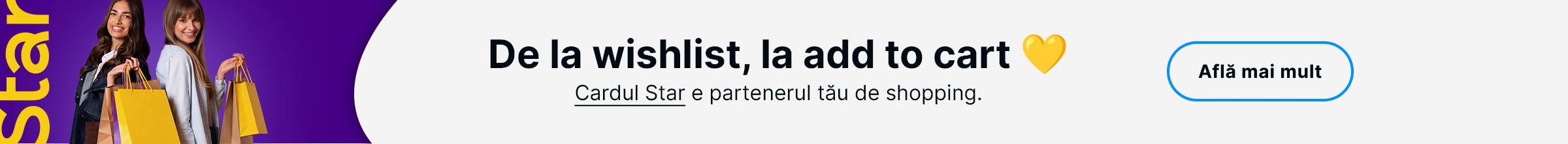How do I change my profile picture in Neo?
In NeoBT mobile banking:
Access "Your profile", then "Customize #neo". Here, select the "Profile photo" and take a quick photo or upload one from your photo gallery. Your choice.
In NeoBT internet banking:
Click on your name, choose the option "Edit profile"and upload the image you want. You can also edit it later from here.
Say "cheese"! 😁
Latest update