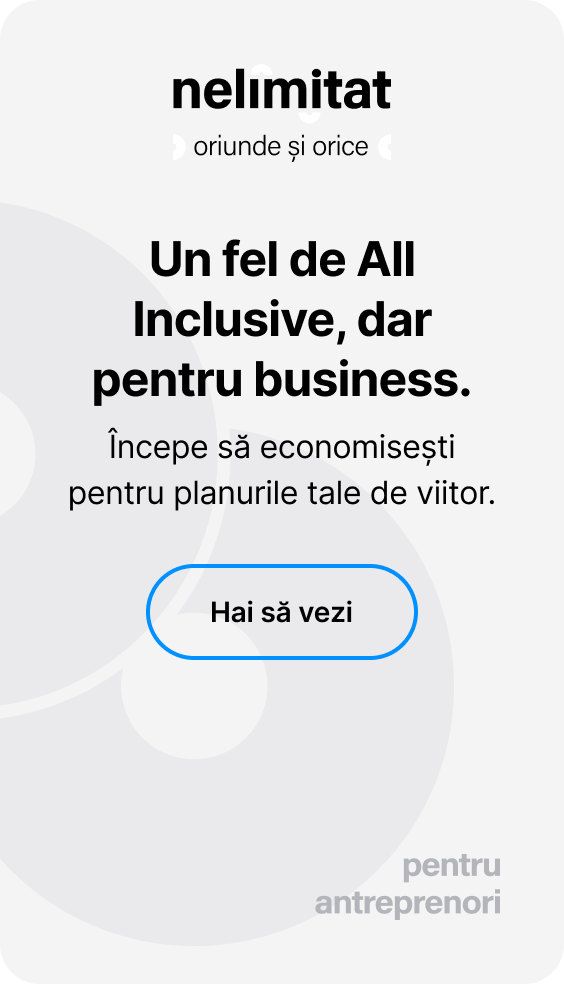How do I activate my BT Go if I am a BT24 user?
We've prepared a short tutorial here.
To access BT Go you need your BT24 login ID and the password you use to log in to the web version of BT24.
Enabling BT Go will establish a common authentication between the two applications (BT Go and BT24).
If you change your password in BT24, your new password will also be valid in BT Go, or vice versa: if you change your password in BT Go, your new password will also be valid in BT24.
Steps you need to follow to activate BT Go:
- Download the BT Go app to your smartphone (from the App Store or Google Play/Magazin Play)
- Enter your BT24 ID and password or internet banking credentials
- Validate the code received by SMS
- Browse and accept the terms and conditions
- Set a secure password for your account
- Set a 6-digit PIN for your mobile app
- Enable biometric authentication for more security
- Turn on notifications to stay up-to-date.
Latest update