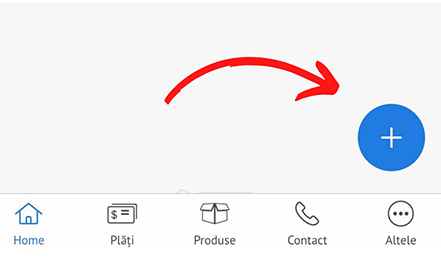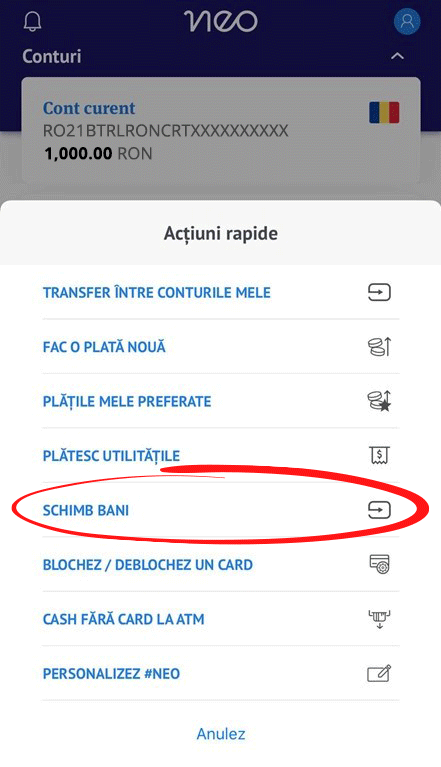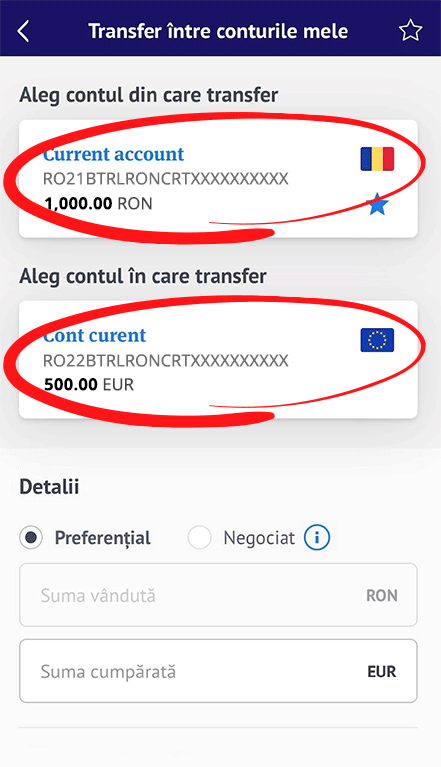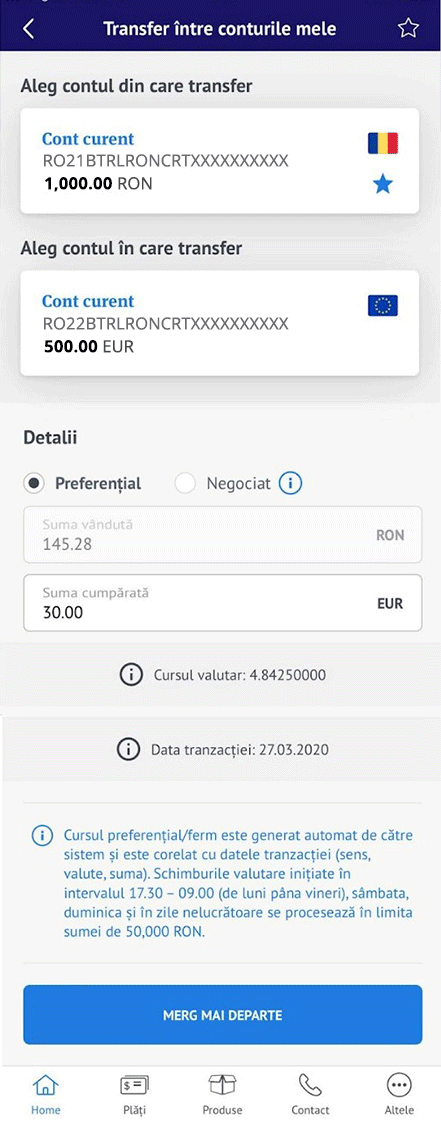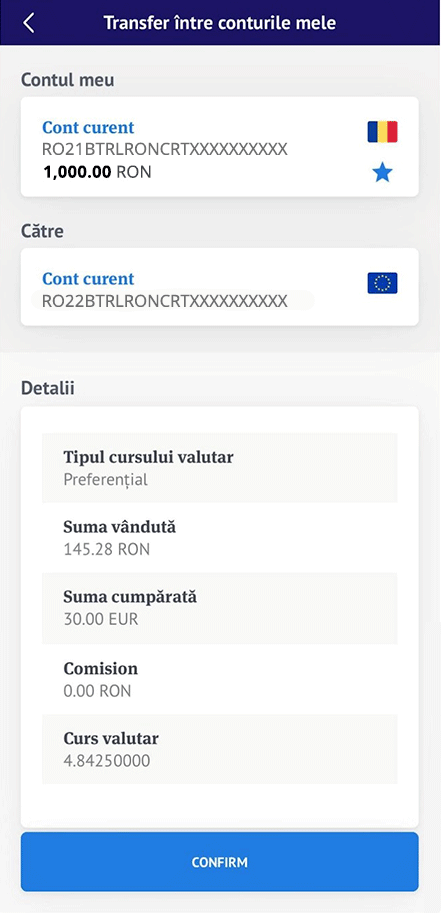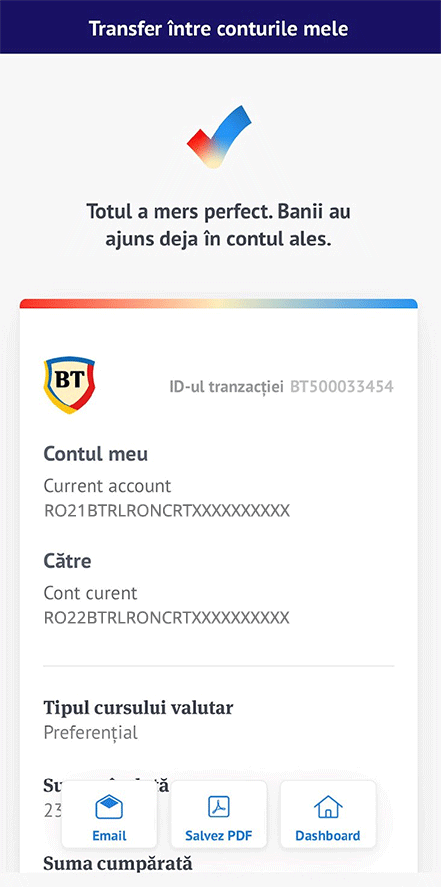How do I exchange currency from NeoBT Mobile Banking?
❶⠀Access the "Quick Actions".
❷⠀Select option "Money exchange"and Neo will prepare your currency exchange. 😄
❸⠀Choose the account you want to take the money from, then the currency you want to exchange it to. If you want to exchange money in a currency, you must have an account in that currency. But that can't be a problem, we've prepared here all the steps to open an account in Neo.
❹⠀So how much do you want to buy and under what conditions?
If you are not exchanging at a "negotiated" rate, choose "preferential".
Enter the amount you want to buy and click the "I go further".
❺⠀That's all right, right?
Perfect! Then "Confirm" the transaction.
❻⠀If you get this message at the end, everything went perfectly! 😁
Latest update