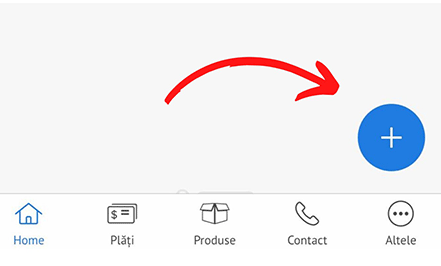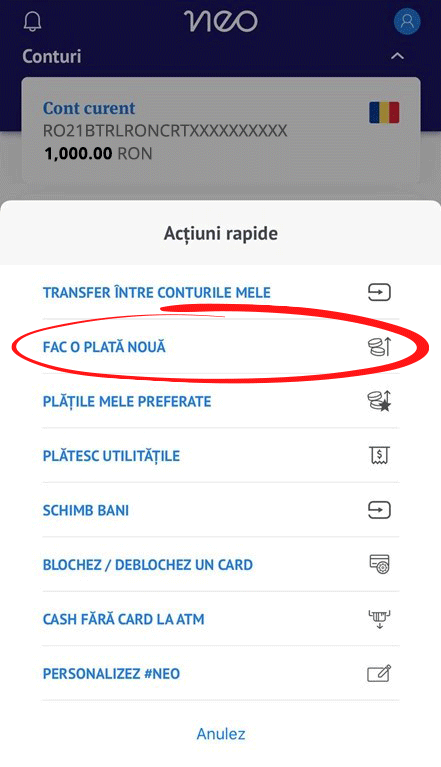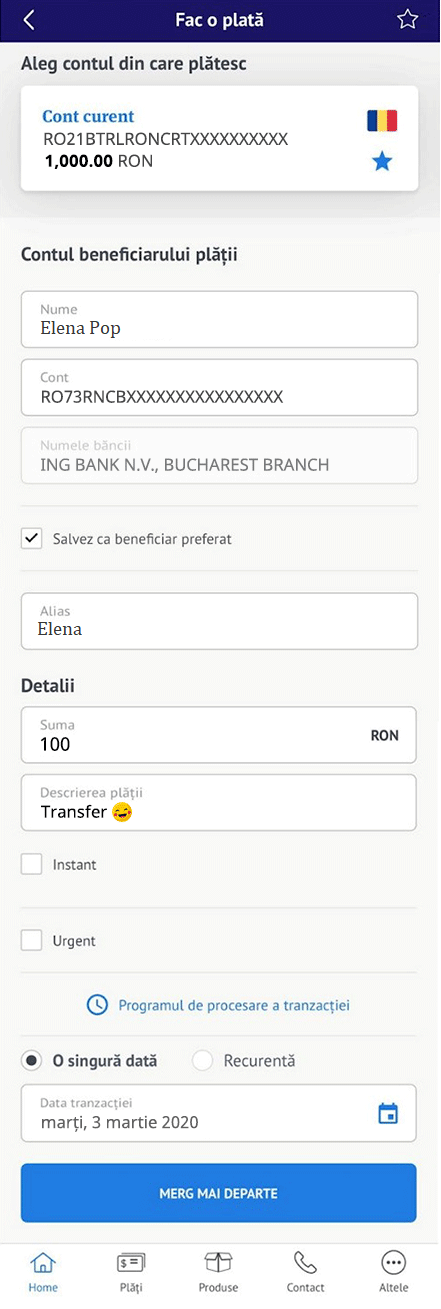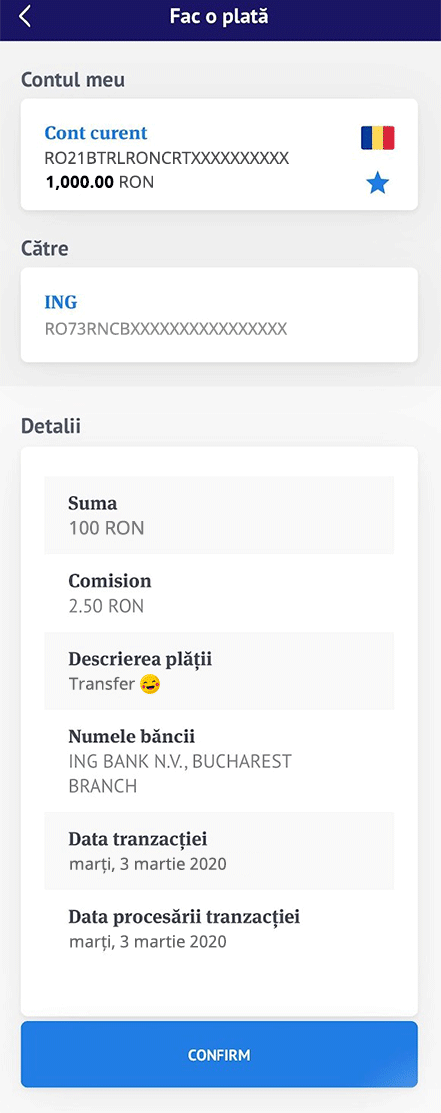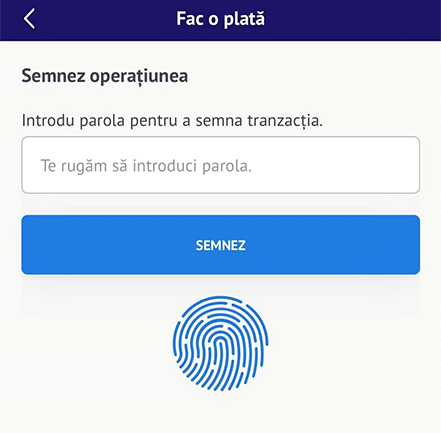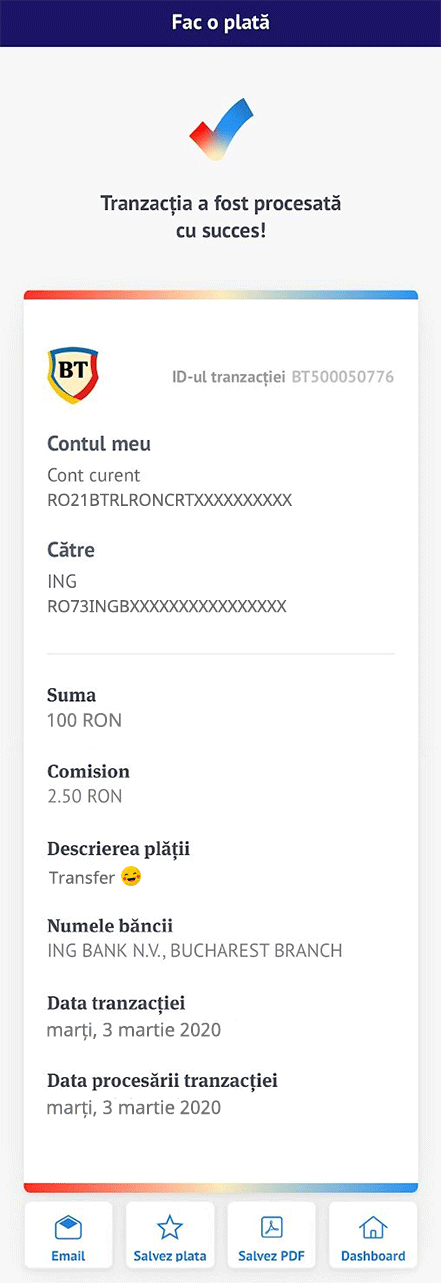How do I send money to another NeoBT bank?
Simple. 😄
❶⠀Access the "Quick Actions".
❷⠀Select option "Make a new payment".
❸⠀Choose the account you are paying from and fill in the name and IBAN of the beneficiary. To make it easier for you later, you can save the payee as your favourite.
Write the amount you are transferring and the description of the payment.
If you are in a hurry, choose one of the following options: 'instant' or 'urgent', but before choosing, check the transaction processing schedule.
Are you making a one-off payment or is it recurring?
❹⠀Make sure all the details are correct, then tap "Confirm".
❺⠀Smile! 🙂 You can also approve the transfer via Face ID & Touch ID.
❻⠀The transaction has been completed and the money has been transferred to the account.
Latest update