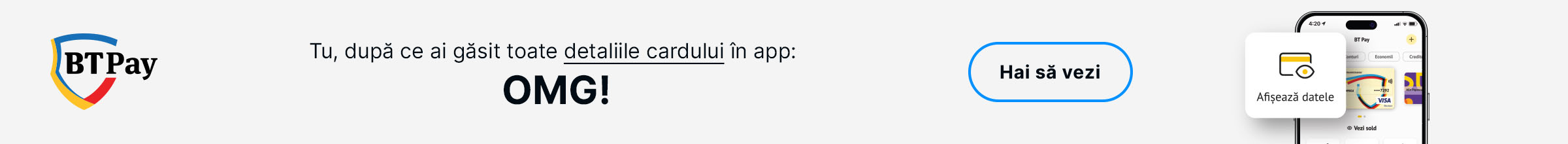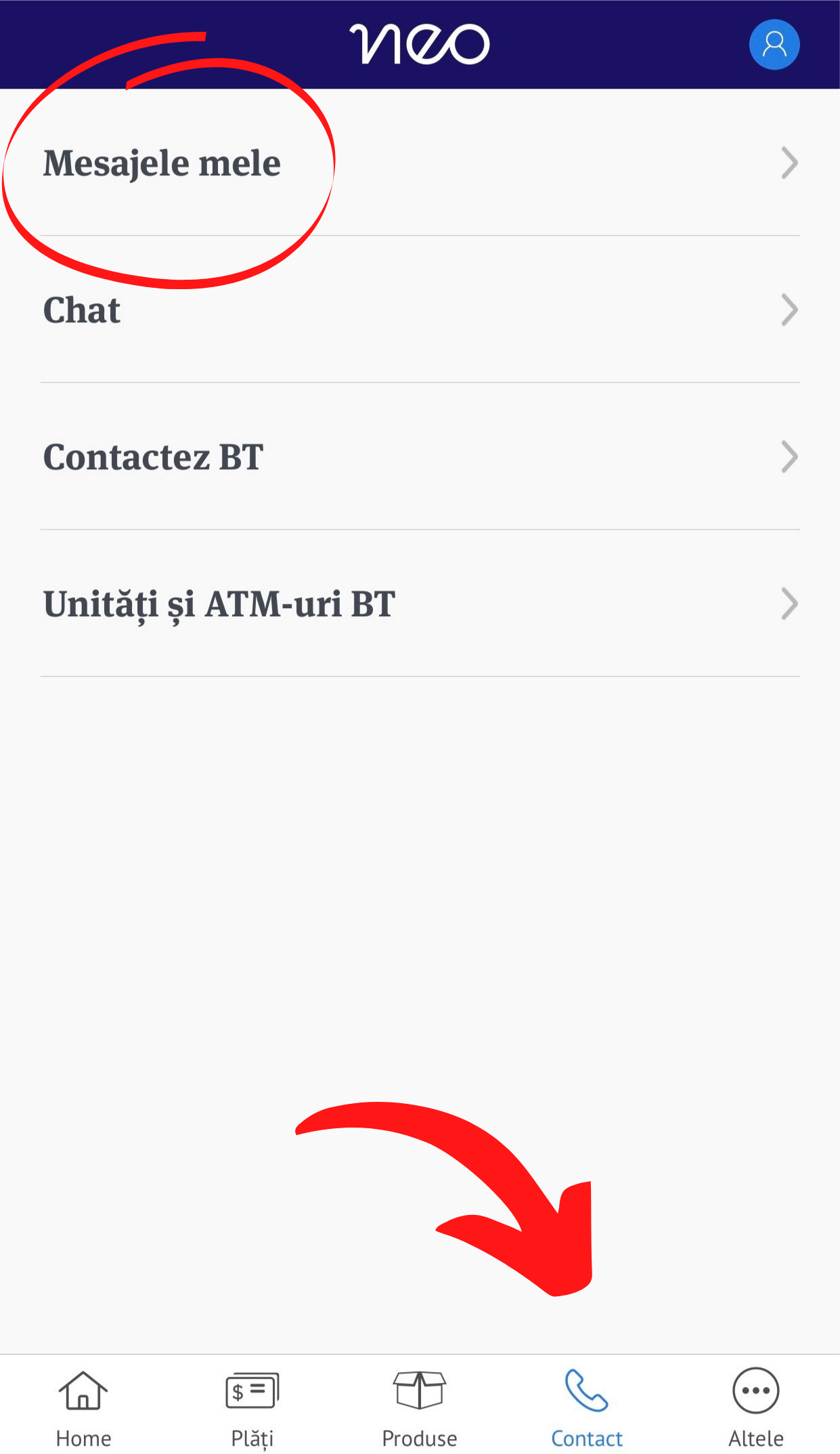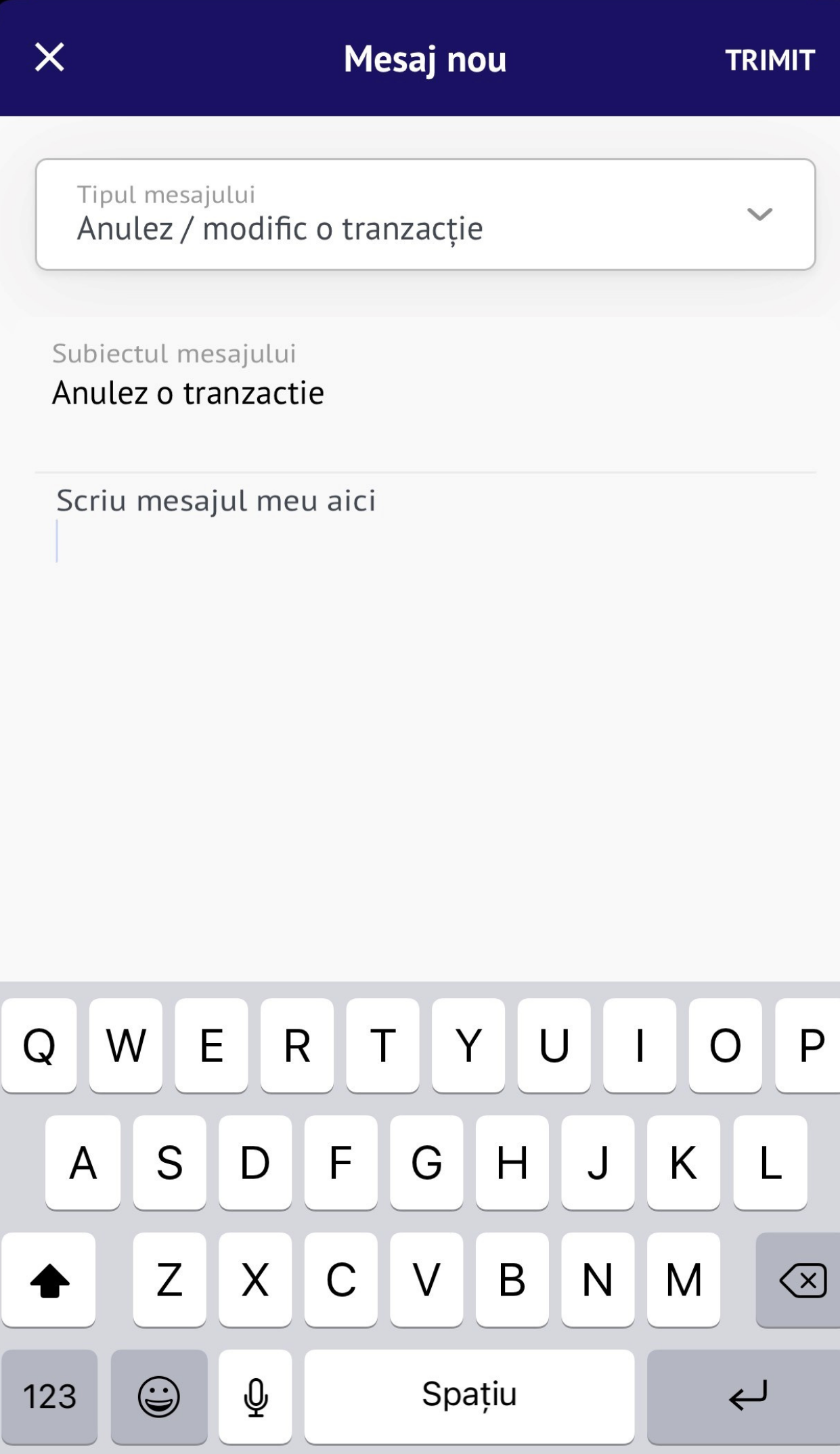How do I cancel or modify a transaction in NeoBT?
We start with the good news and tell you that if the payment has not reached the beneficiary's account, it can be cancelled by a request sent to the secure messaging of the application.
Otherwise, sorry, but if it's been processed, it really can't be undone. 😔
❶⠀From the menu "Contact", tap on "My messages".
❷⠀Find the "New message" option at the bottom of the screen and tap it.
❸⠀Choose "Message type", specifically "Cancel / modify a transaction" and leave us a short message with the amount & payee name so we can identify the transaction as soon as possible. Finally, tap on "Send"... and that's it! Beautiful is #neoviavia!
Latest update