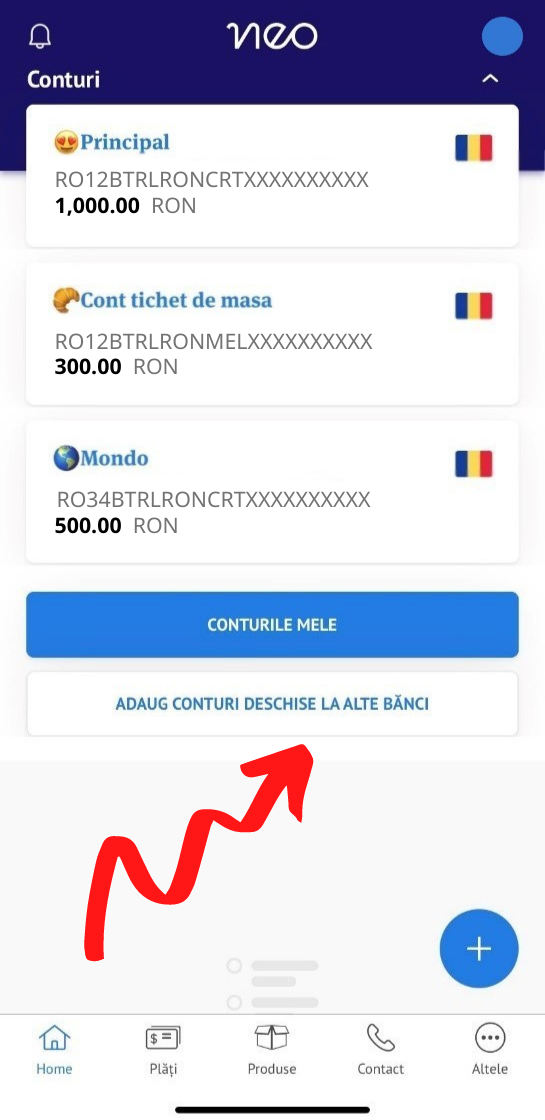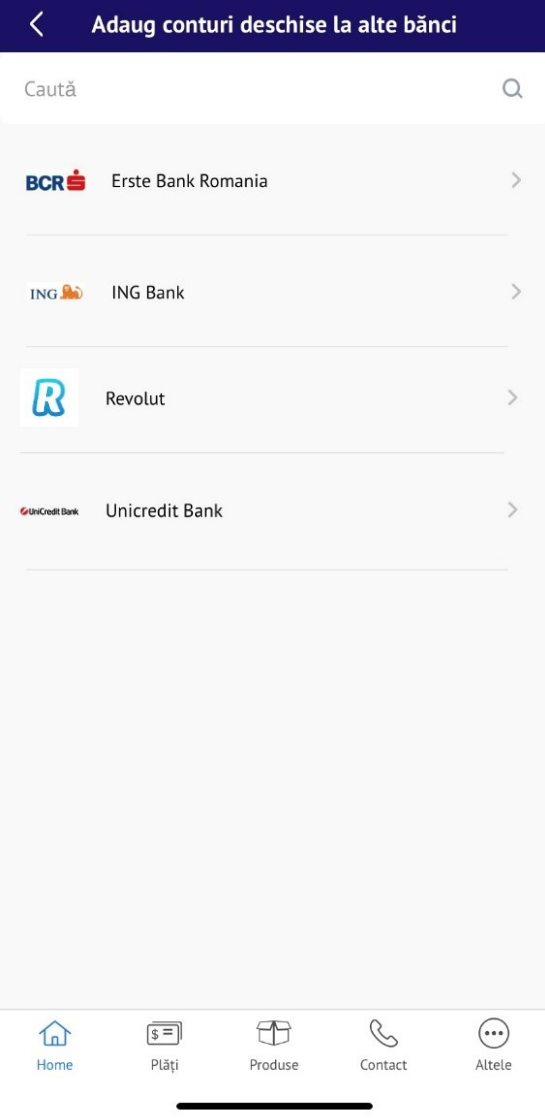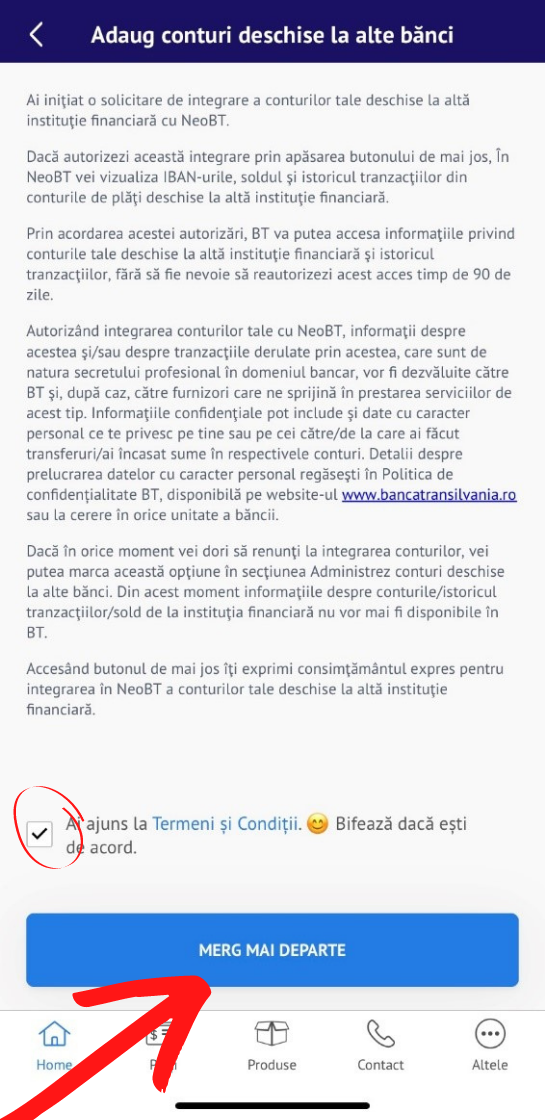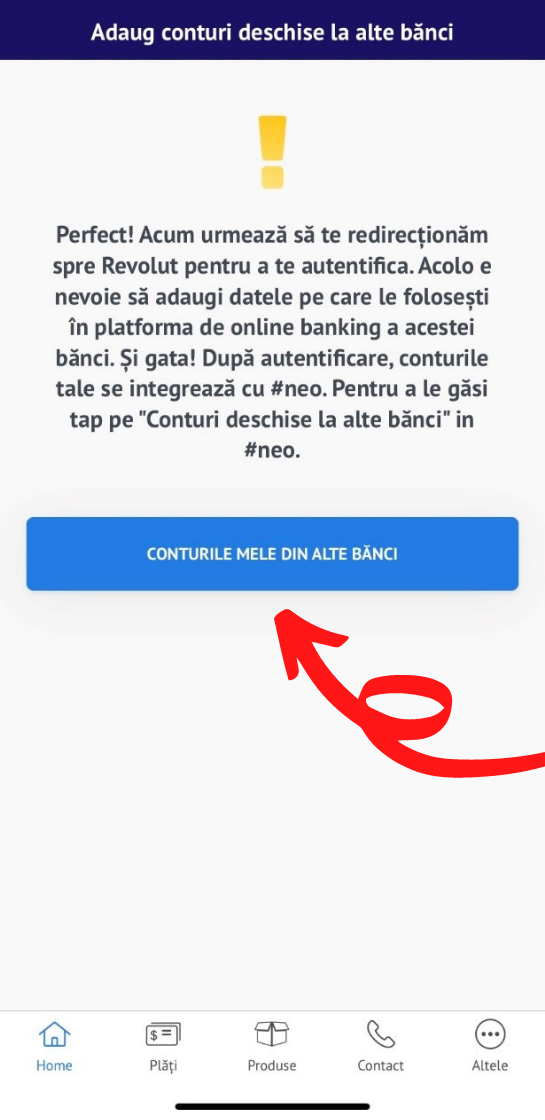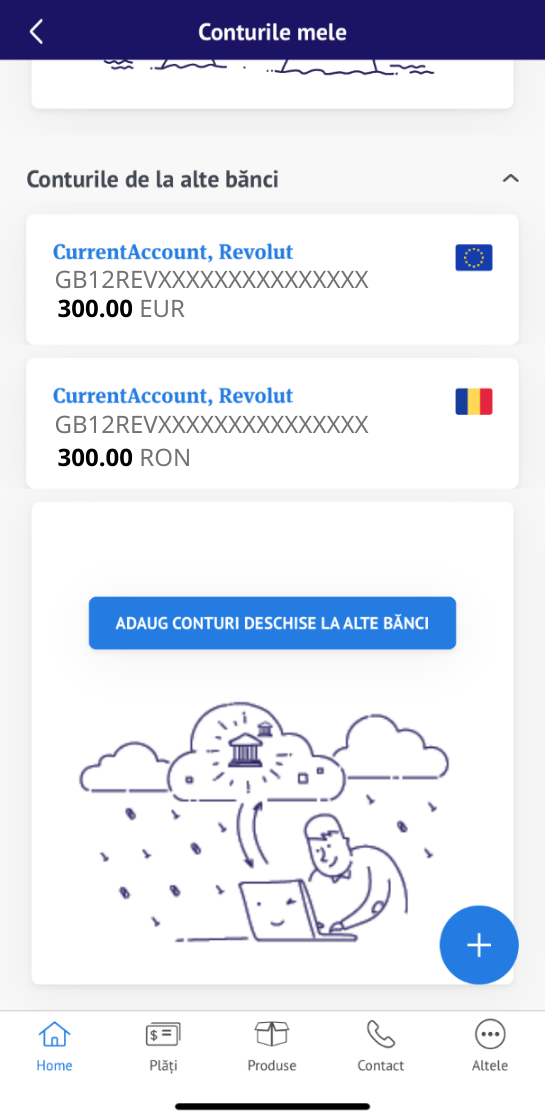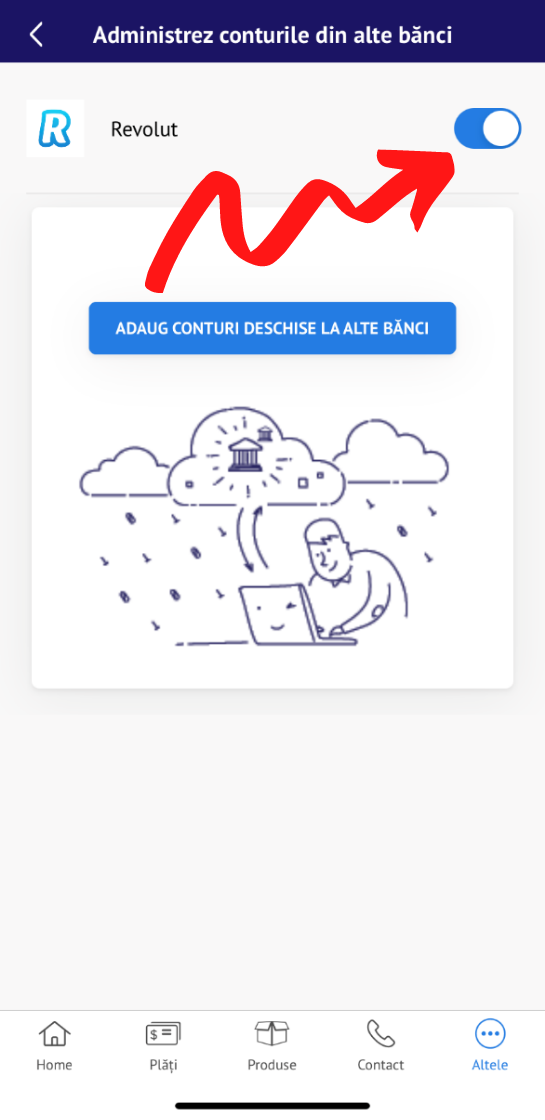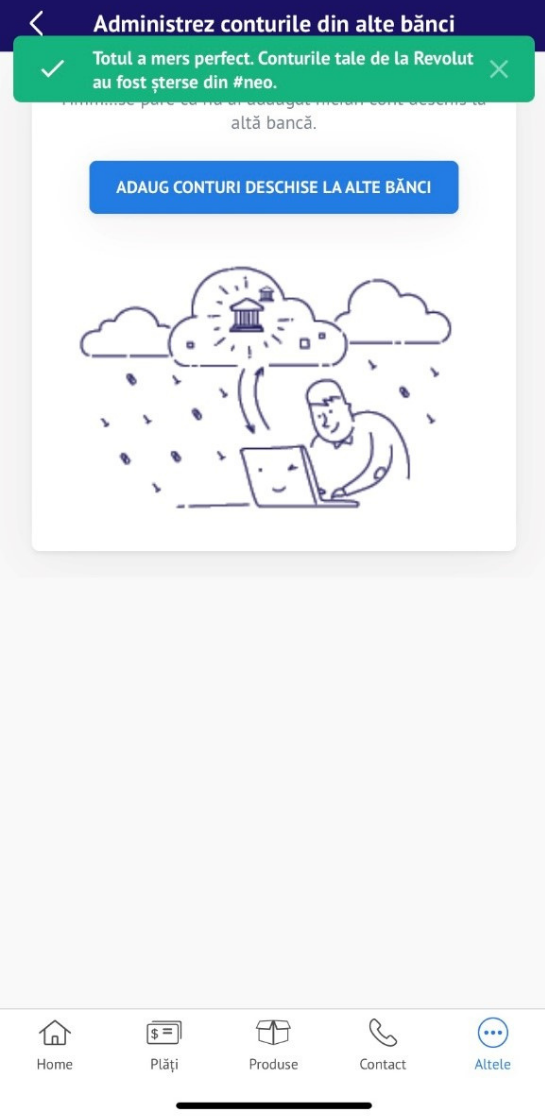How do I add accounts from other banks to NeoBT?
So what if you have accounts at other banks? What if NEO you like it better, add your other accounts to #neoapp with two taps and you can always know everything that's going on.
Let's see how:
❶⠀Tap on the "Add open accounts at other banks" button in the Dashboard.
❷⠀From the list of available banks, choose the bank for which you want to see the accounts in NEO.
❸⠀You have reached the Terms and Conditions. 😊 Check if you agree and "Go further".
❹⠀We redirect you to the bank page of your choice for login. There you need to add the data you use in the online banking platform of this bank.
Tap on 'My accounts in other banks'.
❺⠀Yes... ready! Find your accounts in the "My accounts at other banks" section of the "Products" menu and the "My accounts" submenu .
❻⠀And if you want to remove accounts from NEO, it's just as easy. Tap the button on the right-hand side of the bank, in the "Other" menu and the "Manage accounts from other banks".
❼⠀Easy-peasy! Your accounts have been deleted from #neo. That's what we call #neobanking!