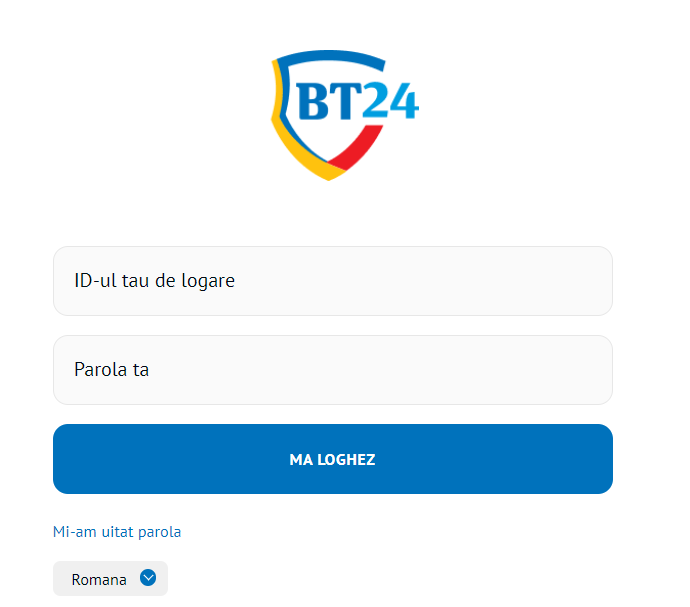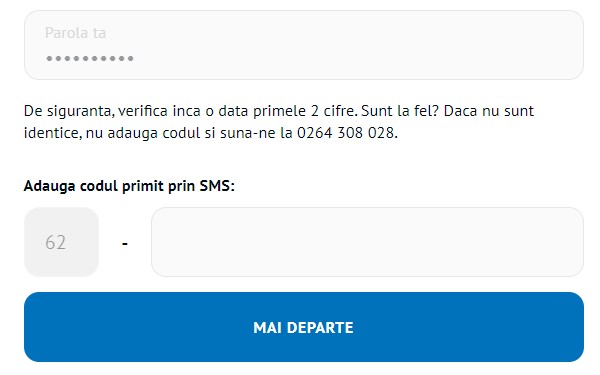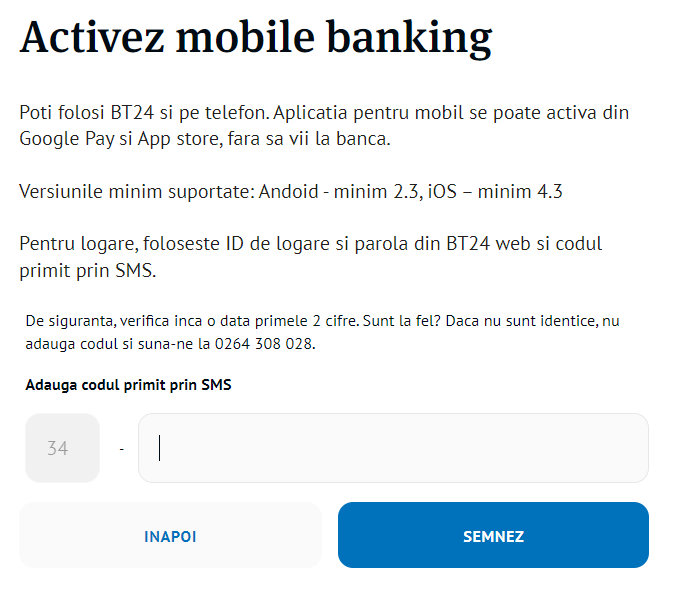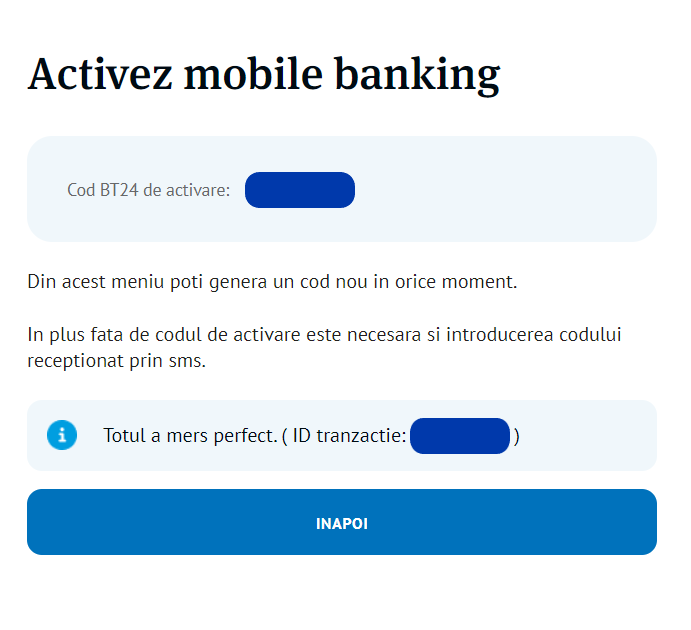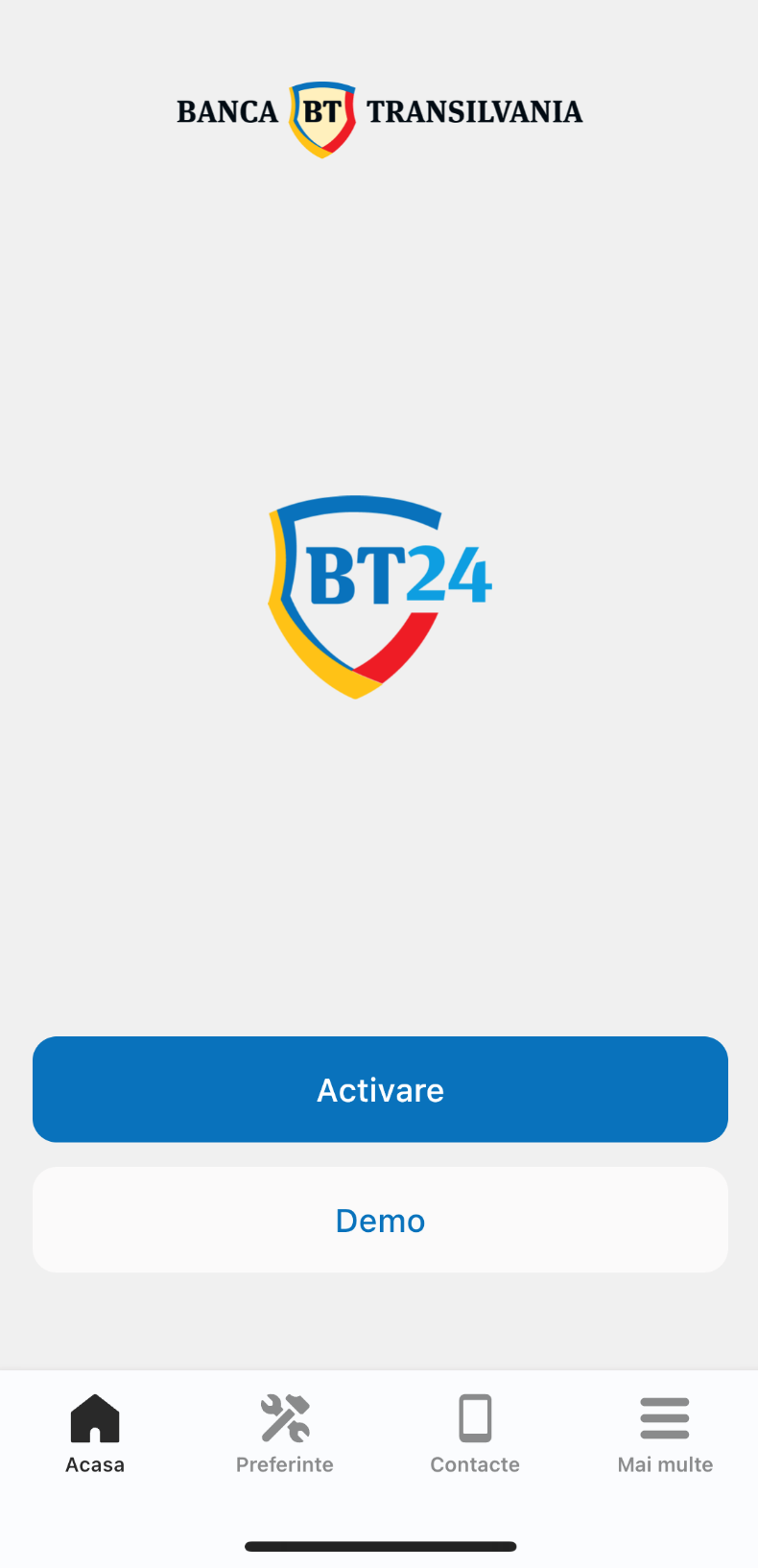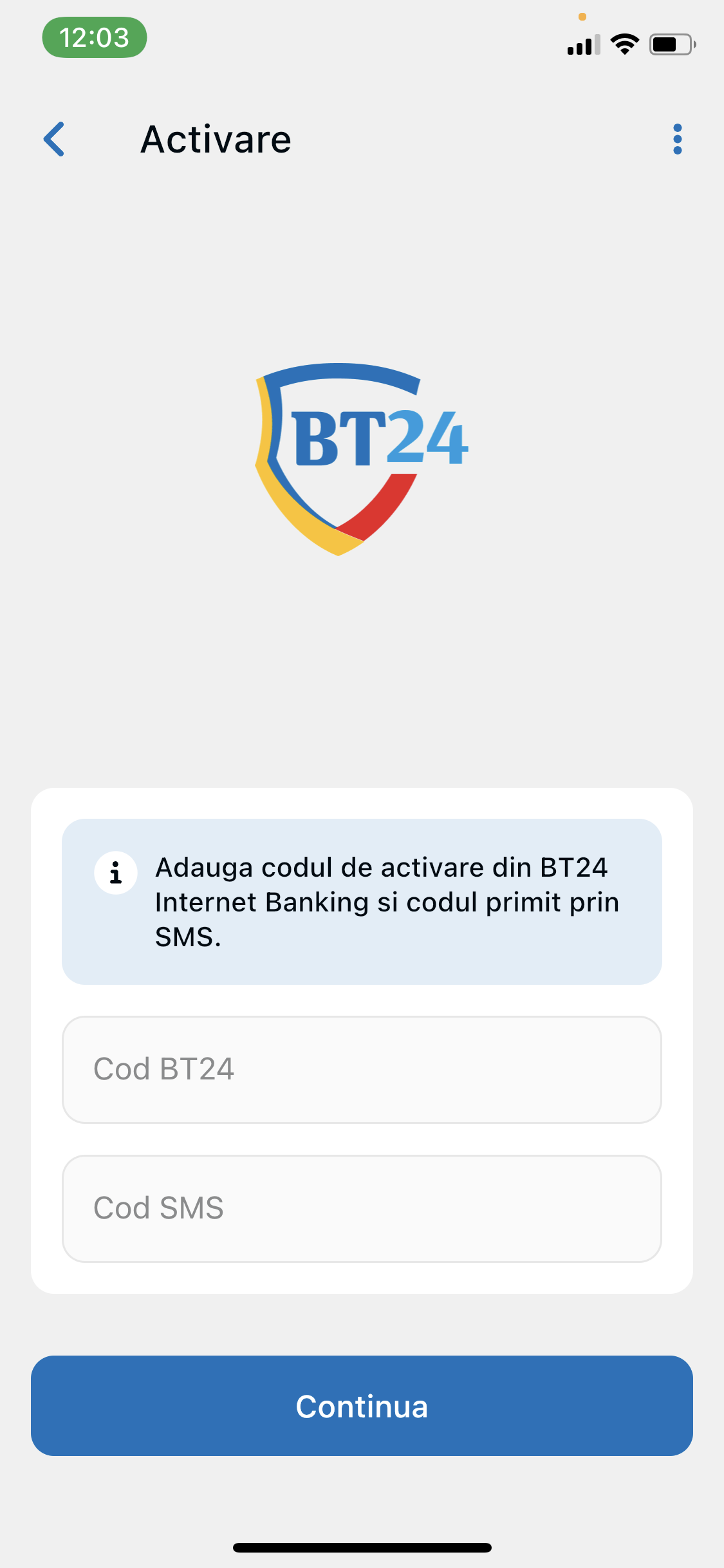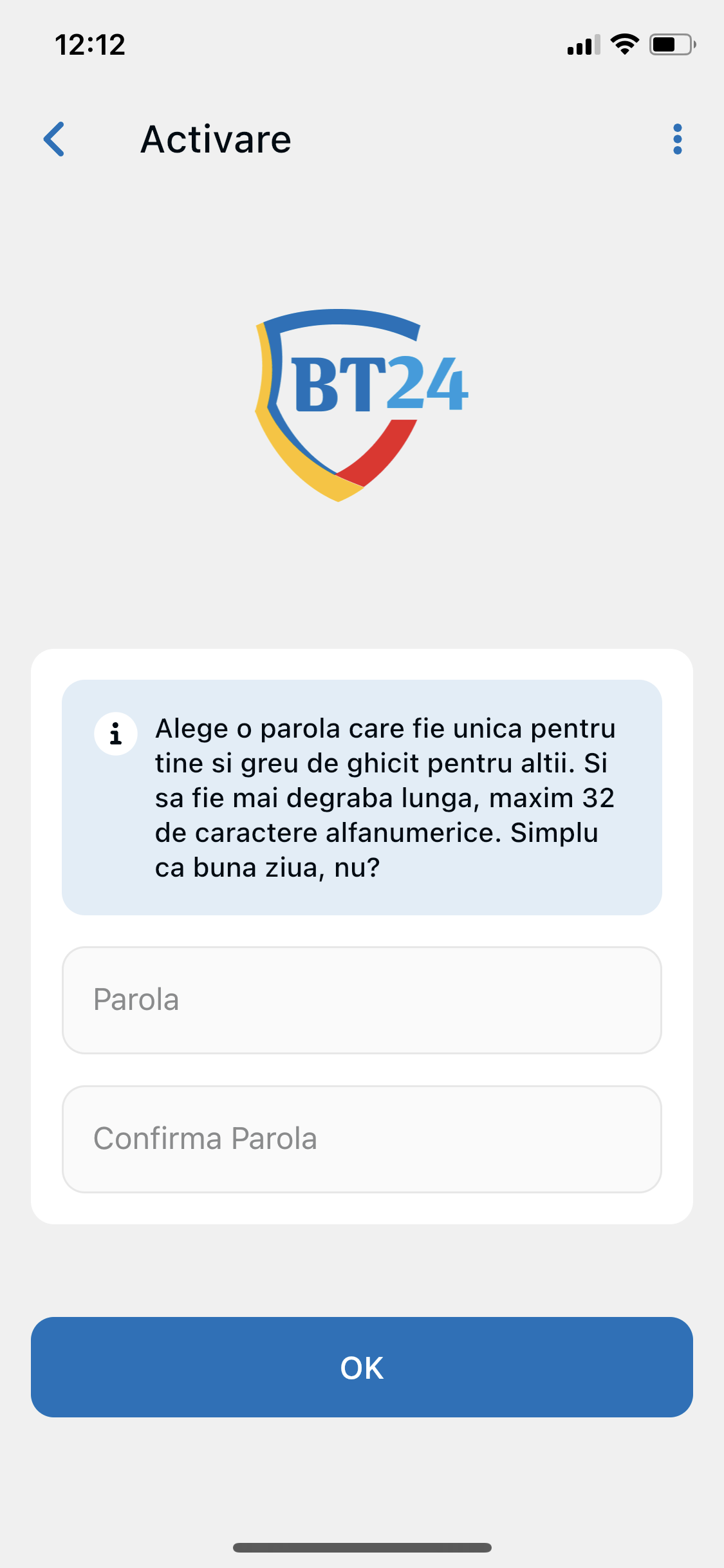How do I activate BT24 Mobile Banking?
First, you need to download the free app from App Store or Google Play on the phone you want to activate.
Then activate the application in BT24 Internet Banking. To activate, go to BT24 Internet Banking.
❶⠀Simple, with "Your login ID" and "Your password" you received in the unit or those you already use for logging in to BT24 Internet Banking.
❷⠀Add thecode received by SMS. Make sure the first two digits are identical. 😉
❸⠀If this is your first time logging into BT24 Internet Banking you need to set a new password*.
❹⠀Then access the menu: "Mobile Banking" then "Activate Mobile Banking app".
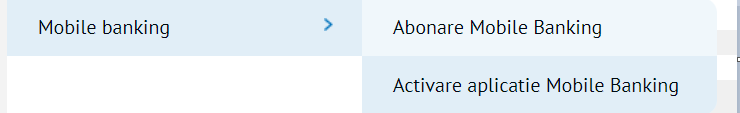
❺⠀Sign with the code you received by SMS to go to the next step.
❻⠀You receive a BT 24 activation code and an SMS code on your mobile phone for activation.
❼⠀Open the BT24 Mobile Banking app and click: "Activate".
❽⠀Enter the BT24 activation code received from Internet Banking and thecode received via SMS.
❾⠀In the last stepyou set a new password and confirm it.
*Newpassword rules:
➤⠀You can't use spaces
➤⠀Parole must have a minimum of 4, maximum of 32 alphanumeric characters
➤⠀Trebuie să conțină obligatoriu un caracter special. Caracterele speciale permise sunt: $@!().%[]_;*#?&-‘:~^+= ",/<>\{|}